Apple HomeKit Review: Getting Better, But It’s Not There Yet
To set up a smart home system, you naturally need some way to control all of your smart devices. That can be done either with a full-featured hub like SmartThings or Wink, or a simpler platform like Amazon Echo, Google Home or Apple HomeKit.The ubiquity of smartphones and the growing acceptance of voice-activated home assistants are leading many to forego central connection hubs, interconnecting and controlling their smart devices directly through phones or tablets with the help of Alexa or Siri.
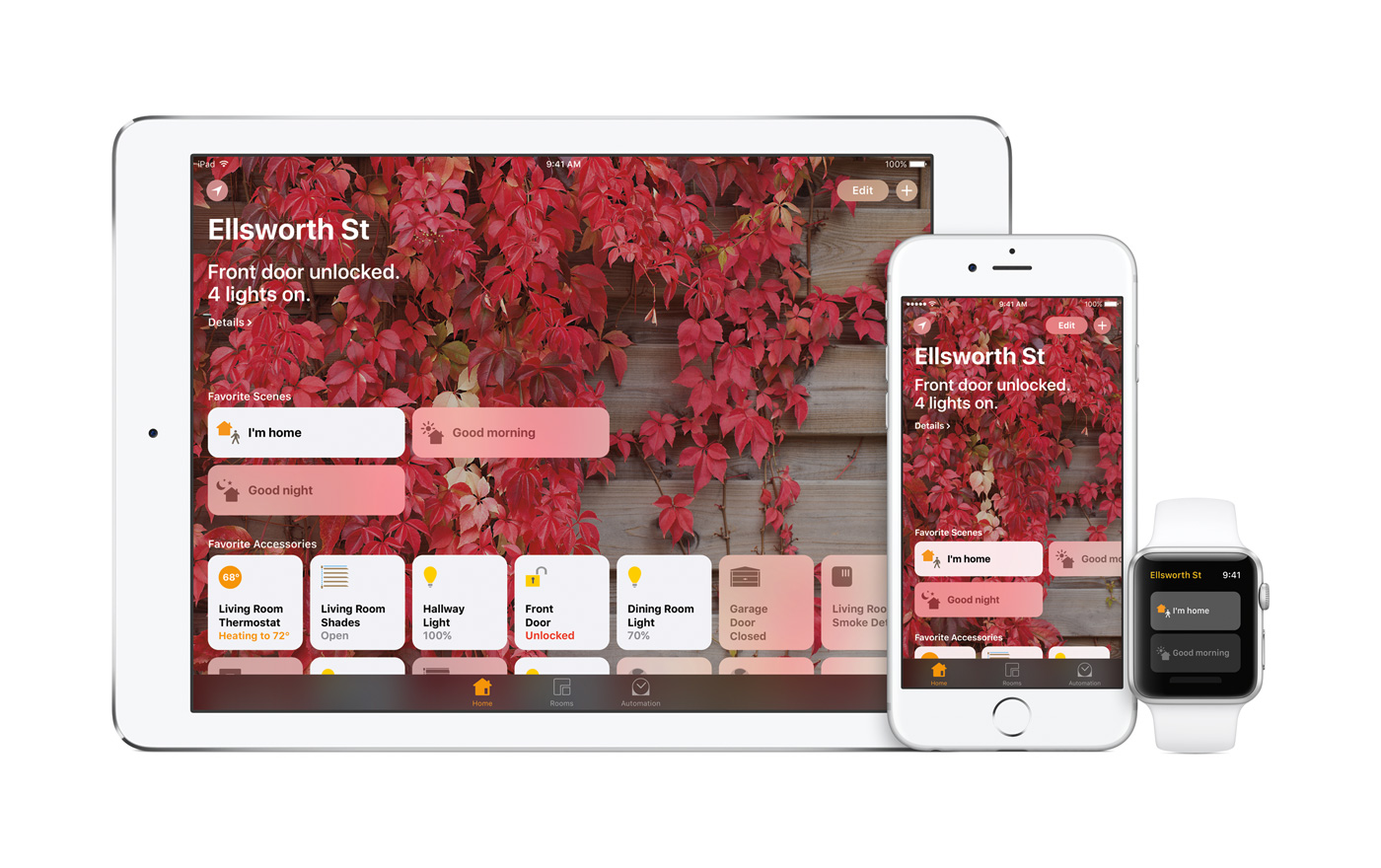
The first version of Apple’s smart home controller, the HomeKit, was released in 2014. Quite honestly, it wasn’t great; control functions were problematic and not many smart devices were compatible. The latest version is definitely better, thanks to the new Home app integrated into iOS 10 and a wider selection of compatible smart home devices.
That makes Apple HomeKit a decent choice for those getting started with home automation – but it’s not without its drawbacks.
How HomeKit Works
To start with, you’ll have to be an “Apple person.” HomeKit requires a device running at least iOS 8.1, although you’re much better off with a newer iPhone or iPad. The Home app built into iOS 10 is much easier to use than the separate app you have to download to earlier Apple products. To add a compatible smart product to your installation you just scan its product code with the camera on your phone or tablet, and the device will be added to your WiFi network and linked to the others already installed.
Setting up your automation is much easier with the Home app than it used to be without it. You can group devices by room, by scenes (a set of actions you can command simultaneously, like turning on the TV and dimming the lights), or any other way you choose. It’s pretty intuitive and it allows you to control your devices via the Home app, with third-party apps, or by telling Siri what you’d like her to do. In a perfect world, HomeKit is a relatively simple and effective automation solution.
Back to the Drawing Board?
The wireless world, however, isn’t a perfect one – and even though this iteration of HomeKit is an improvement over previous versions, Apple still has work to do.Let’s start with Siri. She often takes a while to process and execute commands, and those commands can be pretty difficult to remember once you have a lot of connected devices. “Hey Siri, set my thermostat to 70 degrees” or “Hey Siri, play my movie scene” isn’t bad. “Hey Siri, dim Hue 3 in the master bedroom to 75%” is where it can get complicated. Additionally, you’ll have to unlock your phone or tablet first, because Siri (unlike Alexa) isn’t always listening.
On the subject of commands, you can’t always control your devices from a remote location. You’ll need an iPad with iOS 10 or a 3rd/4th generation Apple TV in your house, permanently connected to your WiFi network, to act as an interface. Otherwise, there’s no way to do things like lock your doors from work via your iPhone, if you forgot to do it when you left for the office.

We’ve mentioned device compatibility several times, since it’s one of the most important attributes of a smart home system. More and more manufacturers are making HomeKit-compatible equipment and there’s finally a decent selection of devices in most categories. But the choices are still limited, compared to those available for hub-based systems (or even for Amazon or Google automation). Here’s why: Apple has created a system with more security, so it costs equipment manufacturers a good deal extra to make their devices compatible with HomeKit. Many simply don’t bother, although some of the biggest smart home companies are finally coming on board.
The Verdict
HomeKit is a good choice for those who want to install a relatively-simple home automation setup and are already tethered to their iPhone, iPad and other Apple products. “Android people” or those looking for a full-featured home automation system would probably do best to look elsewhere.
0
Featured products





