What is the best USB KVM (Keyboard VGA Mouse) switch selector box?
A KVM switch uses a single keyboard, mouse, and monitor to start multiple PCs. These KVM switches come in different configurations from working with two computers to working with as many as 4,000. They are used to streamline workplaces and ensure that it is easier to complete tasks. There are many different USB KVM switch selector boxes that you can choose from.

However, you need to first determine the actual needs – such as the number of computers you plan to connect and whether you need to connect audio and DVD as well. Once you have these needs clearly demarcated, you are ready to pick the USB KVM switch selector box.
Higher Technology Needs
If you are planning to connect a greater number of PCs with the USB KVM switch selector box, then you need to focus on higher technology needs such as greater security features, signal identification, remote control, segmentation, and so on. Most KVM switches use a combination of hardware and software to achieve their goals.
Two Computers
For basic sharing between two computers you can opt for the IOGEAR's GCS922U.
At 60 GHz it provides video resolution of 1920 x 1200. This ensures that the images on the screen are crisp and excellent. This KVM supports USB hot plugging, meaning you can easily add or remove computers that are connected to the network using USBs. It is stylish to look at making it possible to keep it on top of your desk and accessing it with ease. The push button access to the connected computers adds to its ease of use. It does not require any external power source either.

This KVM switch selector is ideal for home or small business users looking to consolidate their various workstations and do away with different desktop set ups.
The USB port can be used to share USB peripherals such as an external storage device. This device comes with a three year warranty.
Requirements
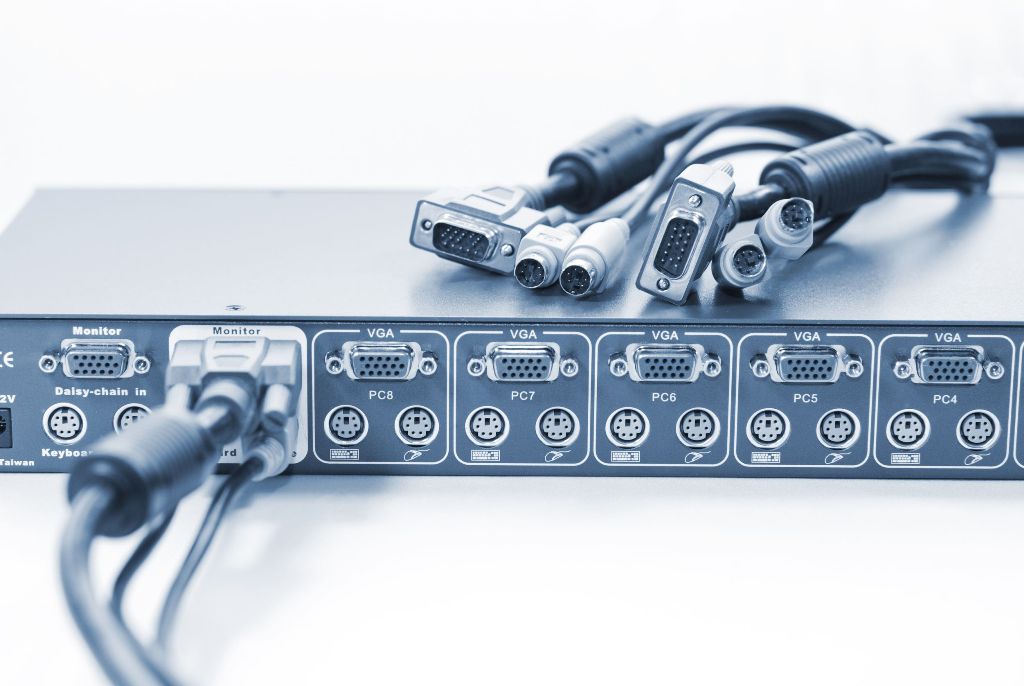
This KVM switch selector can work with Windows, Mac, Oracle, and Linux operating systems. Besides you need a DVI console and a keyboard and mouse set. You also need a DVI-D port and a USB port to enable the connections.
Four Computers
If you are looking to connect four computers using a KVM switch then you should use the IOGEAR DVI KVMP Switch GCS1104. This device integrates a four port USB KVM switch with a USB peripheral for greater convenience and ease of use. This means that you can connect the four computers and also ensure that they can share USB peripherals such as a printer, scanner, and external hard drives. As most homes and small businesses need these devices as well as the computer, this multipurpose KVM switch can be the ideal solution since it uses a single device to connect all the computers and associated devices in the office.
This device also has an asynchronous switching feature enable the KVM to focus on one computer while the USB peripheral focuses on another.



