What Are The Advantages Of A USB Type-C Cable?
If often seems that engineers can never leave well enough alone. Just when you get accustomed to using a piece of equipment, a computer program or even a type of cable – they change it.Of course, there are usually good reasons for the change, particularly in today’s environment where technological breakthroughs seem to come by the week. But it can still be aggravating to have to constantly adapt to new “stuff,” when the old stuff still seems to work just fine.
A great example is the somewhat-recent introduction and growing popularity of USB Type-C cables and connectors.
Most of us are finally familiar with the standard USB cables that connect our devices to other devices or power sources:
USB-A (what most people just call “USB”) is the connector that plugs mice, keyboards and drives into computers.

USB-B is the square plug used to connect a printer.

- Mini- and Micro-USB are the connectors used on cameras and phones
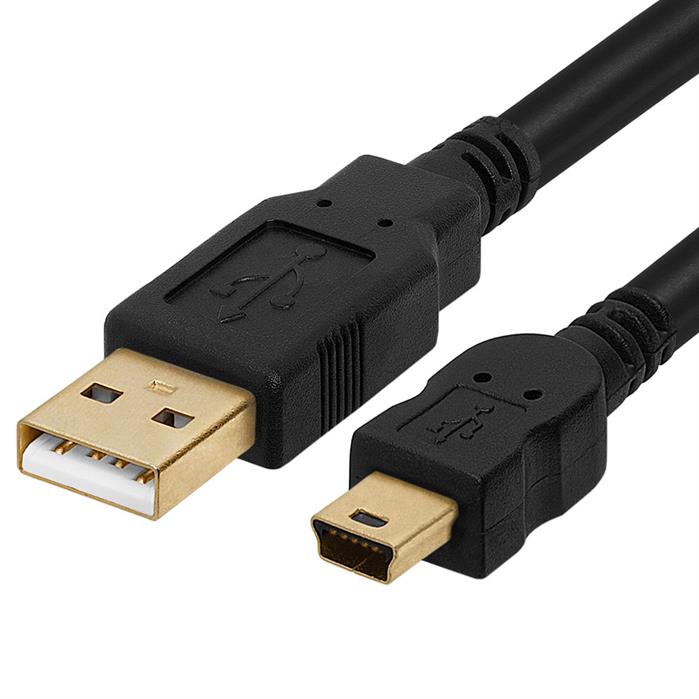
And now we’ll have to deal with USB-C as well?
 That’s actually very good news, because USB-C has been designed to replace all of those other types of USB cables, plugs and ports. Over the next few years, assuming USB Type-C becomes the standard that most are anticipating, a single USB cable should be able to make all of the connections we’ve mentioned, and many more – with better performance than USB has ever delivered before.
That’s actually very good news, because USB-C has been designed to replace all of those other types of USB cables, plugs and ports. Over the next few years, assuming USB Type-C becomes the standard that most are anticipating, a single USB cable should be able to make all of the connections we’ve mentioned, and many more – with better performance than USB has ever delivered before.A Quick Word about Letters and Numbers
You may remember the early 2000s when USB 2.0 replaced the original USB 1.0, and you probably remember that versions of USB 3.0 began to arrive about ten years ago. USB 3.2 is the latest iteration.But numbers – 1.0, 2.0 and 3.0 – have nothing to do with the connectors on your USB cables. The numbers only reflect updated standards for power and signal transfer; today’s USB 3.2 connections can transfer data at speeds more than ten times faster than older USB cables.
What matters here are the letters. The labels USB-A, USB-B, USB-C, USB micro and USB mini don’t describe the type or speed of a USB connection. They simply refer to the shape of the plug or jack on a cable or piece of equipment.
To put it another way, a slower USB 2.0 cable and a faster USB 3.2 cable could each have USB-C connectors on them. That doesn’t mean, however, that the USB 2.0 Type-C cable will automatically perform “better” than a USB-A version, or be just as fast as the USB 3.2 cable. It simply means that both cables will be able to plug into a Type-C USB port. USB 3.2 will always perform better than USB 2.0, no matter what plugs are used.
But there are many reasons to applaud the arrival of USB-C.
Advantages of a USB Type-C Cable
The biggest initial benefit to USB Type-C is convenience.A type-C connector is smaller and slimmer than the USB-A and USB-B connectors we now use regularly, making it easier to maneuver and use. Just as importantly, it is symmetrical. In other words, there’s no “right way” and “wrong way” to plug it in; you’ll never have to flip it over because you incorrectly guessed which side was the top and which was the bottom, or reverse the cable because you were trying to plug the wrong end into your computer.
The eventual implications are even more important. Some manufacturers have already started using USB-C as a default connector on their laptops and devices. And down the road, the tiny Type-C cable is poised to be the universal way to connect everything from computers and drives, to phones and tablets.
That’s a big deal. The way Type-C ports are built allows them to accommodate what are called “alternate modes” with the help of adapters. So, for example, whether your monitor connects via HDMI, DisplayPort or VGA, it can be plugged into the USB-C port as long as you use the right adapter. There are no compatibility issues. Over time, for that reason, the huge assemblage of jacks we’re accustomed to on the side of a laptop may soon be unnecessary.
Another huge benefit is the amount of power a Type-C USB cable can carry. A standard USB connection maxes out at about 2½ watts. A USB-C connection, by contrast, can handle 100 watts of power, in either direction. Why is that important? 2½ watts is enough to charge a phone, but 100 watts can charge just about any laptop or other large device. Just as importantly, power and data can be carried through the same cable at the same time, in either direction.
Then, there’s capacity. Unlike its predecessors, USB-C will support the bandwidth necessary to send perfect 4K video signals through a USB connection, without the need to compress and therefore diminish the video signal.
Using USB-C Today
This isn’t just speculation. USB-C is already in use on a number of laptops, phones, tablets and other devices.The list grows every day, but just some examples:
- Notebooks and laptops: Apple MacBook Pro, HP Spectre Folio, Dell XPS 15, Lenovo ThinkPad X1, Microsoft Surface Book 2
- Tablets: iPad Pro, Galaxy Tab, Google Pixel Slate, Lenovo Smart Tab M10
- Phones: Samsung Galaxy (many newer models), Nokia X5 and X71, Moto Z4, Google Pixel, LG V50
Apple still hasn’t given in and will continue to use similar Lightning ports instead of USB-C on new iPhones, but many analysts believe that market pressure will force that to change sooner rather than later.
There are also a number of cool USB-C devices and accessories that have hit the market, like LaCie Porsche external hard drives, Belkin mini-hubs, and a wealth of multiport adapters and docks which can take advantage of Type-C technology to easily connect almost anything to anything else.
 Cmple offers a number of USB-C accessories and charging cables to help you “adapt” to this new and improved age of connectors and ports. From high-quality USB-A-to-USB-C charging cables, to micro USB-to-type-C adapters, Cmple has the products which will allow you to take advantage of the many benefits USB-C has to offer.
Cmple offers a number of USB-C accessories and charging cables to help you “adapt” to this new and improved age of connectors and ports. From high-quality USB-A-to-USB-C charging cables, to micro USB-to-type-C adapters, Cmple has the products which will allow you to take advantage of the many benefits USB-C has to offer.
0
Featured products





