Network Switches: What They Do, How To Choose The Right One
Lots of terms are thrown around when discussing computer networks: routers, switches, hubs. Many people don’t care about the terminology and definitions, as long as their system works.
We’ll look at the differences between these commonly-confused pieces of equipment, after first checking out the real key to effective computer networks: switches.
What Is a Network Switch?
We’re sure you already understand the basic concept of networking. In a network, multiple computers are connected together with the ability to share information and peripherals like printers. There are several pieces of hardware that can act as a controller to facilitate those connections, but the “smartest” one is a network switch.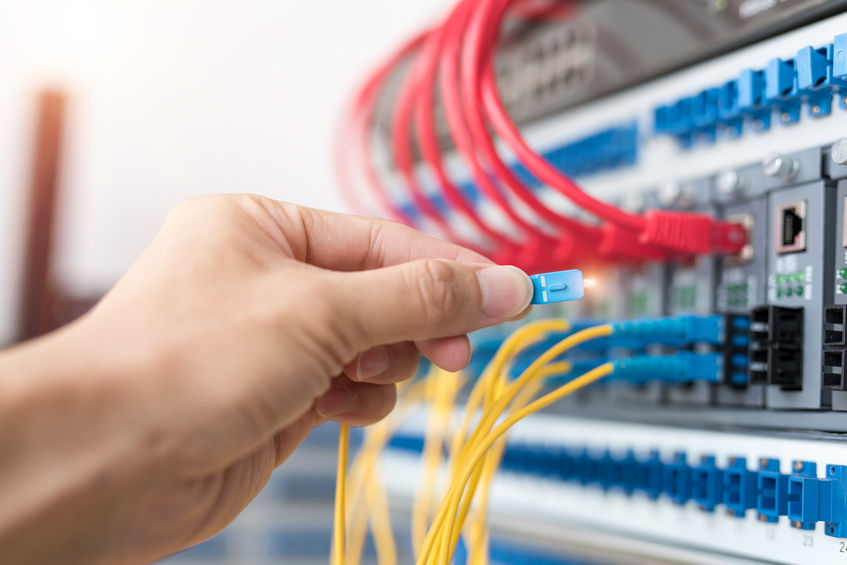
Advanced switches used primarily for businesses have additional advantages, such as being programmable to mark some traffic (like gaming) less important than other types (like business applications), dedicating ports to specific users or dividing networks into virtual networks to further increase speed and efficiency, and connecting different types of networks (like 100 mbps and 1 gig) together.
Is A Network Switch Different Than A Router Or Hub?
Absolutely.A hub is basically a dumb switch. When it receives data packets from one computer or device, it simply broadcasts all of the data to all of the other nodes on the network without any filtering, whether they’re the intended recipient or not. Naturally, this places greater strain on the network’s bandwidth (and therefore, its overall speed) since many more packets are being sent back and forth simultaneously. Hubs aren’t used as much as they used to be since the price of switches has come way down in recent years, and many manufacturers don’t even sell them anymore. In most cases, they shouldn’t be used at all.
A router performs a very different function, acting as an interface between networks. A router is most often used in conjunction with a modem to connect a home or business network to the Internet, creating access for all connected computers and devices. In effect, it really is connecting two networks, your Ethernet and the Internet. Some routers can act as a “limited traffic cop” by sending incoming traffic only to specific IP addresses on your network, but they have none of the internal network brains of a switch. If you’re using a switch, you’ll still need a router if you want to provide Internet connectivity to the machines on the network.
Types of Network Switches
Network switches can generally be sorted into three different categories: unmanaged, managed and web-smart.Unmanaged switches are designed to be affordable and easy to use. They’re plug-and-play devices, and are normally found in home networks or small businesses. They perform all of the basic traffic cop functions we’ve discussed, and are suitable for networks that don’t have administrators who have a deep understanding of all of this stuff.
Managed network switches allow some of the advanced functions we’ve mentioned, like prioritizing user traffic, partitioning a network, connecting different types of networks and monitoring traffic as it passes through the system. They can optimize a network’s speed and resource utilization and are managed through a command line interface – obviously, by someone who knows what they’re doing. As you can no doubt tell, managed switches are best used in large company data centers or in server installations, not in home or office networks.
Web-smart switches are newer to the scene. They are managed switches, but are designed to be controlled through a web interface rather than by hands-on IT professionals. Web-smart switches provide some of the functions of managed switches like configuring ports and setting up virtual networks, but aren’t able to monitor, troubleshoot or correct network issues. Some larger installations that don’t need managed switches find that web-smart network switches are a good compromise, because they’re much cheaper than managed units.
How to Choose the Right Switch For Your Home or Office
In almost all cases you can focus on an unmanaged switch for your home or small business Ethernet, as it will provide all of the functions you’ll need.The biggest consideration, other than cost, should be how many computers and devices there will be on your network. You’ll most often see switches available with 5, 8, 10, 12, 24 or 48 ports, and prices increase with the number of ports. For that reason, choose a switch that will reasonably accommodate your current needs and future expansion, but don’t go hog-wild.
If your network has (or will have) more than 48 users, your best bet is to buy several switches. If there are 100 users or more, you’ll probably want a faster switch (we’ll discuss speed next) as a central switch, with slower ones serving as access switches.
The speed of your network and its normal usage should also be factors in your decision. If you have a gigabit Ethernet network and speed or latency are important, you’ll be creating blockages with a switch that only has 100 mbps ports. On the other hand, you don’t need gigabit ports if you’re using the switch with a 100 mbps network, or if most users only use the system for surfing the web.
Finally, if you’ve decided on a web-smart or managed network switch, you’ll have to look at the various features and functions they provide. That, however, is beyond the scope of this article.
Cmple has a good selection of unmanaged network switches for home and office users, and that can be a good starting point when deciding “how much switch” you really need.
0
Featured products








