Learn About TV Wall Mounts, Ceiling Mounts And Brackets
The hardware-challenged among us – those who call a carpenter to fix cabinet hinges and call a locksmith to unjam a stuck lock – may be daunted by the prospect of hanging a large and very expensive HDTV on the wall.

There’s nothing to fear. Modern TVs are thin and relatively lightweight, and the wall mounts and brackets designed to hold televisions and other A/V equipment are versatile, strong and easy to install. Even better, if you buy them from a trustworthy manufacturer like Cmple instead of paying inflated prices at a big box store, they’re surprisingly inexpensive.
It’s not the wall mount itself that can intimidating. When you look at any type of mount or bracket, you usually see just a few pieces of metal (or occasionally, sturdy plastic). What can be scary is the knowledge that if you choose the wrong fixture, install it in the wrong place or simply use the wrong screws, the results could be disastrous. We’ll dispel those latter concerns, after we check out the many types of wall mounts and brackets you can choose from, and the many important functions they can perform to improve your viewing and listening experience.
Types of TV Mounts
We’ll begin by getting the obvious out of the way: you can’t use a TV wall mount to hang your HDTV from the ceiling, and a ceiling mount won’t do you much good if you want your television mounted on a wall. Choosing where you want to place your monitor or TV is job 1. Most people hang their HDTVs on walls, so let’s first dig deeper into that subject by looking at the three types of wall mounts commonly used for television.
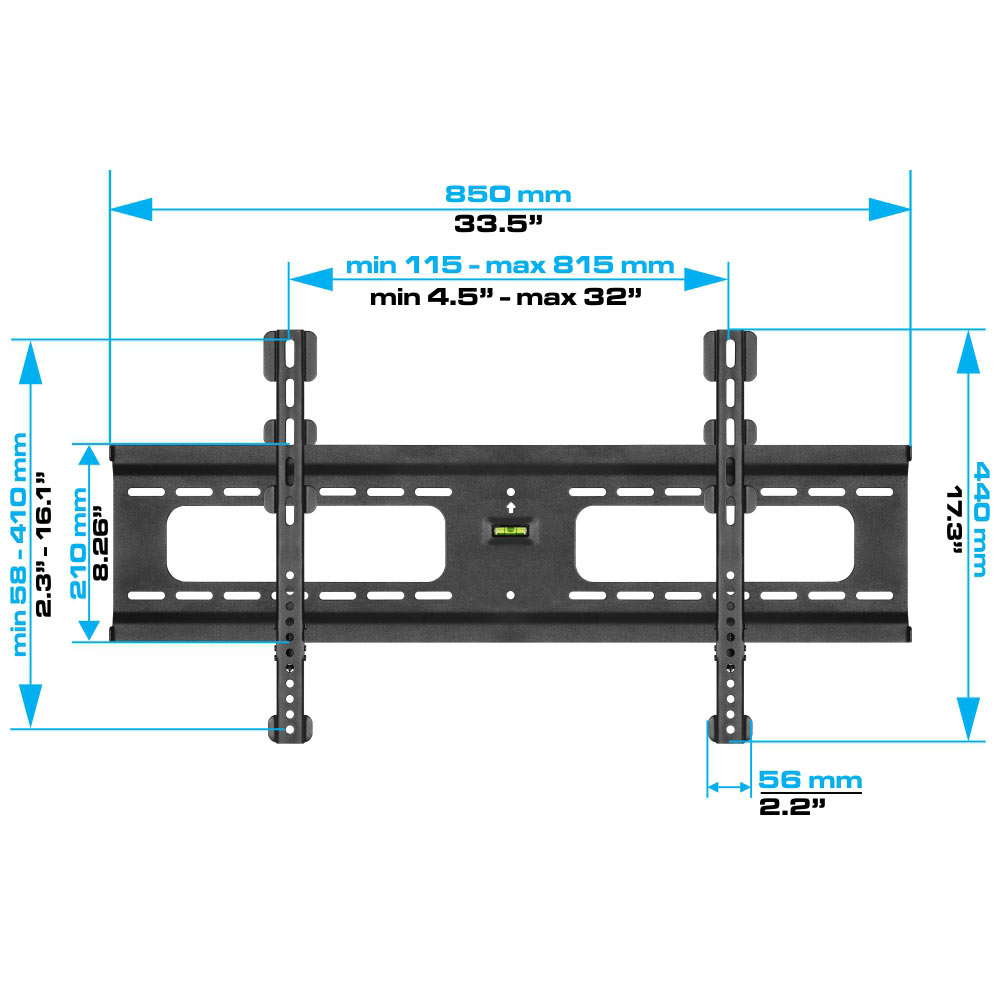 Fixed wall mounts are used to hang TVs that will remain in exactly the same position once installed. These mounts are extremely low-profile and usually stick out only about ½” from the wall, just enough to allow HDMI cables or power cords to fit behind them. The most common models have wide horizontal plates or bars which bolt to the wall to support the television’s weight, and mounting arms that attach to the TV and then to the plate. Other models are designed to be hung in the same manner as a picture frame, but once you’ve mounted a television with any type of fixed mount, it can’t be moved or aimed in a different direction.
Fixed wall mounts are used to hang TVs that will remain in exactly the same position once installed. These mounts are extremely low-profile and usually stick out only about ½” from the wall, just enough to allow HDMI cables or power cords to fit behind them. The most common models have wide horizontal plates or bars which bolt to the wall to support the television’s weight, and mounting arms that attach to the TV and then to the plate. Other models are designed to be hung in the same manner as a picture frame, but once you’ve mounted a television with any type of fixed mount, it can’t be moved or aimed in a different direction.
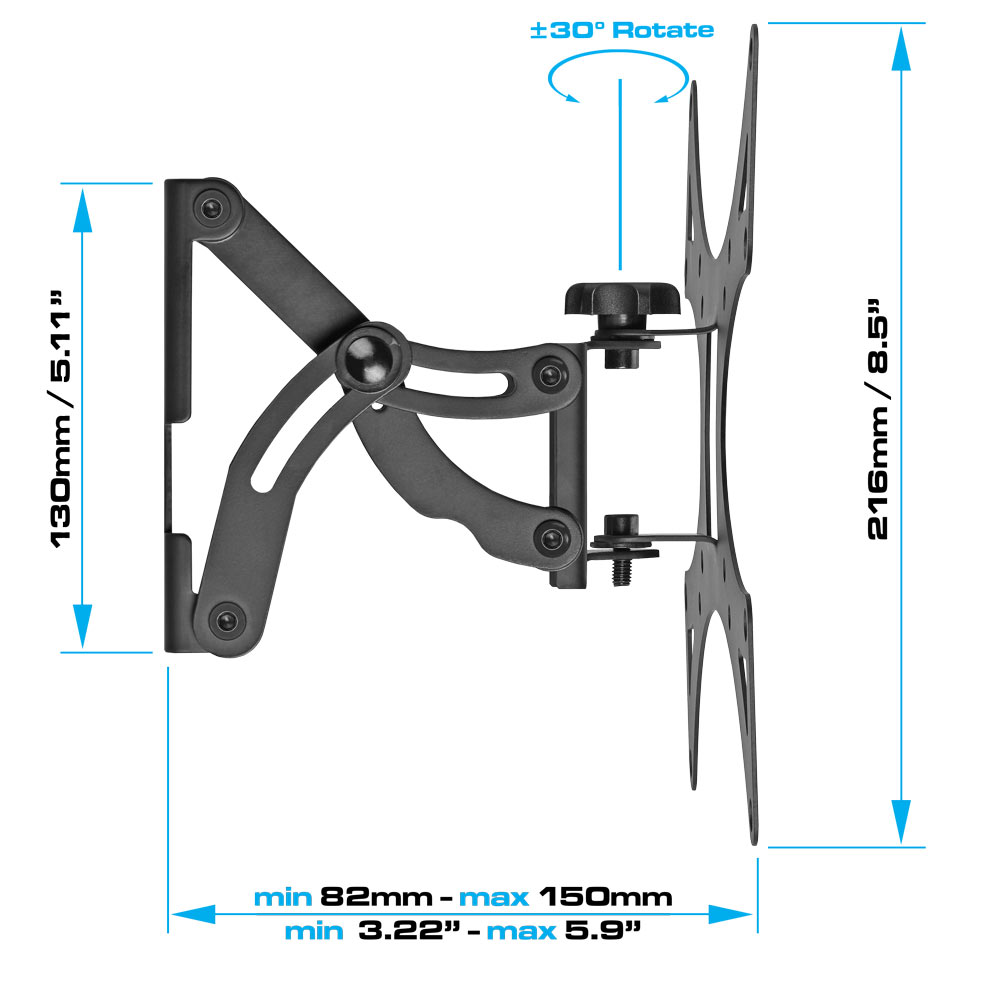 Tilt wall mounts add a degree of flexibility. Most look quite similar to fixed mounts, but their mounting arms move freely to let you tilt the screen up or down. (Don’t worry, the majority of wall mounts let you lock the arms into place once you’ve chosen the right position.) A tilt mount comes in very handy if you like to play video games on the floor, or if you have several preferred viewing positions that are at different heights (for example, a comfortable couch for watching TV with the family and bar stools for when you’re entertaining). It takes just seconds to tilt the screen so it points directly at the spot where you’re watching. Most of these mounts allow you to tilt the TV up or down by a maximum of 10-20 degrees, depending on the model you purchase.
Tilt wall mounts add a degree of flexibility. Most look quite similar to fixed mounts, but their mounting arms move freely to let you tilt the screen up or down. (Don’t worry, the majority of wall mounts let you lock the arms into place once you’ve chosen the right position.) A tilt mount comes in very handy if you like to play video games on the floor, or if you have several preferred viewing positions that are at different heights (for example, a comfortable couch for watching TV with the family and bar stools for when you’re entertaining). It takes just seconds to tilt the screen so it points directly at the spot where you’re watching. Most of these mounts allow you to tilt the TV up or down by a maximum of 10-20 degrees, depending on the model you purchase.
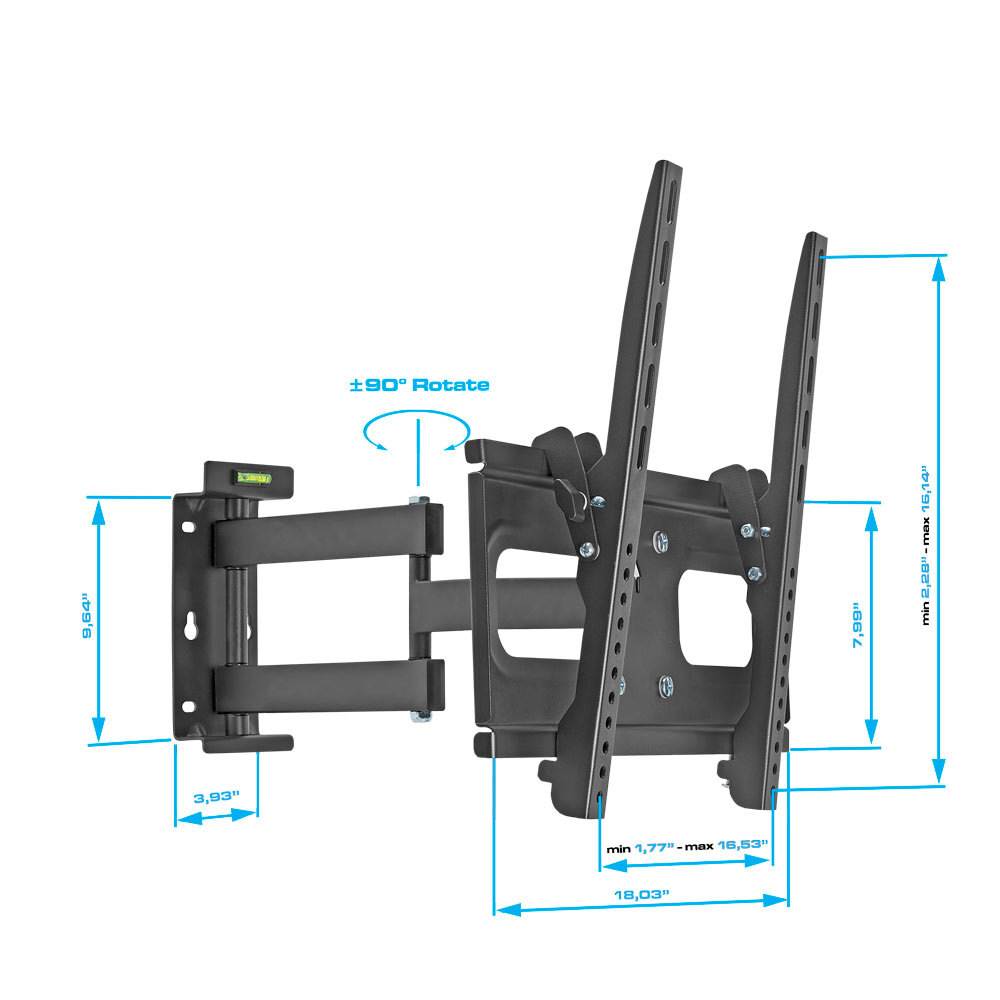 The most versatile option is a full-motion mount. The television is mounted on a second plate, which extends by several inches from a wall-mounted bracket or plate. Not only does this allow the monitor to be tilted up or down, it can be swiveled to the right or the left by 60 or even 90 degrees. This provides the ultimate in flexibility, letting you position the screen so it can be seen in different corners of the room, or even seen from adjacent rooms. Many full-motion mounts even allow you to rotate the screen’s orientation, flipping it from the normal horizontal position to a vertical one if desired. Full-motion mounts are the most expensive of the three options, but you can’t beat their flexibility and usefulness.
The most versatile option is a full-motion mount. The television is mounted on a second plate, which extends by several inches from a wall-mounted bracket or plate. Not only does this allow the monitor to be tilted up or down, it can be swiveled to the right or the left by 60 or even 90 degrees. This provides the ultimate in flexibility, letting you position the screen so it can be seen in different corners of the room, or even seen from adjacent rooms. Many full-motion mounts even allow you to rotate the screen’s orientation, flipping it from the normal horizontal position to a vertical one if desired. Full-motion mounts are the most expensive of the three options, but you can’t beat their flexibility and usefulness.
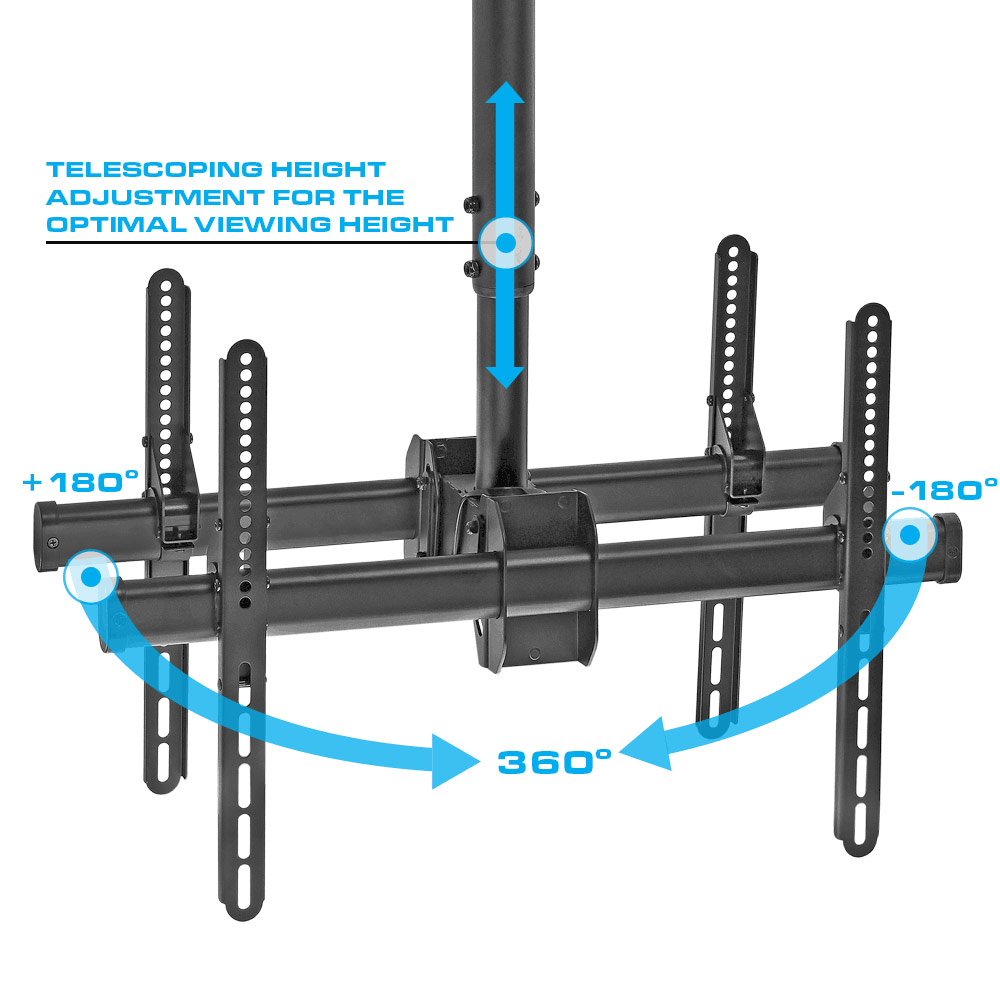 We haven’t talked about ceiling mounts yet, but they work on a similar principle; a plate attaches to the ceiling, with a mounting arm that hangs down to hold the television. Most have tilt and rotate functions built in, and some allow the screen to swing up so it’s out of the way when not needed, nearly flat against the ceiling (or for smaller mounts, against the bottom of a cabinet).
We haven’t talked about ceiling mounts yet, but they work on a similar principle; a plate attaches to the ceiling, with a mounting arm that hangs down to hold the television. Most have tilt and rotate functions built in, and some allow the screen to swing up so it’s out of the way when not needed, nearly flat against the ceiling (or for smaller mounts, against the bottom of a cabinet).
Many mounts come with added features, including cable management clips or channels to help you keep your AV cables organized, anti-theft systems to prevent the TV from walking away, and built-in bubble levels to make the hanging process easy.
Hanging a TV on a Mount
OK, you’ve chosen the right type of mount – but how do you actually hang the television? Not to worry, these wall and ceiling mounts are designed to make things simple.
Before going any further, we have to stress the most important fact about these mounts: they’re designed to hold specific weights and sizes of TVs. For example, a mount may be rated for 13-42” televisions with a weight limitation of 44 pounds. Mounts are generally tested to three times their maximum weight limit to ensure safety, but don’t purchase one until you’ve made sure that it can handle the size and weight of your television.
The mounting plate or bracket for your mount will screw or bolt directly into the wall or ceiling, and the unit should come with full instructions, hardware and often a paper template you can use for drilling holes. Just be sure you’re drilling or screwing into studs, unless you’re using special hardware like strong hollow-wall anchors. Mounts with built-in levels are a great help in making sure the plate is straight.
The brackets that attach to the TV or monitor will have lots of holes, in what’s called a VESA-compliant universal hole pattern. That means the mounting holes on almost any modern flat-screen television will match with some of the holes on the mount’s brackets. To put it another way, as long as your HDTV is VESA-compliant your mount can be easily attached to it. All that’s left is attaching the mounting arms to the wall plate – and voila! A perfectly mounted HDTV.
That’s not the end of the story; you can also buy home theater projector mounts and speaker mounts, which work the same way as TV mounts without the hassle of attaching an enormous component like a wide-screen HDTV. We haven’t addressed simpler mounting accessories like wall shelves, but they’re really self-explanatory.




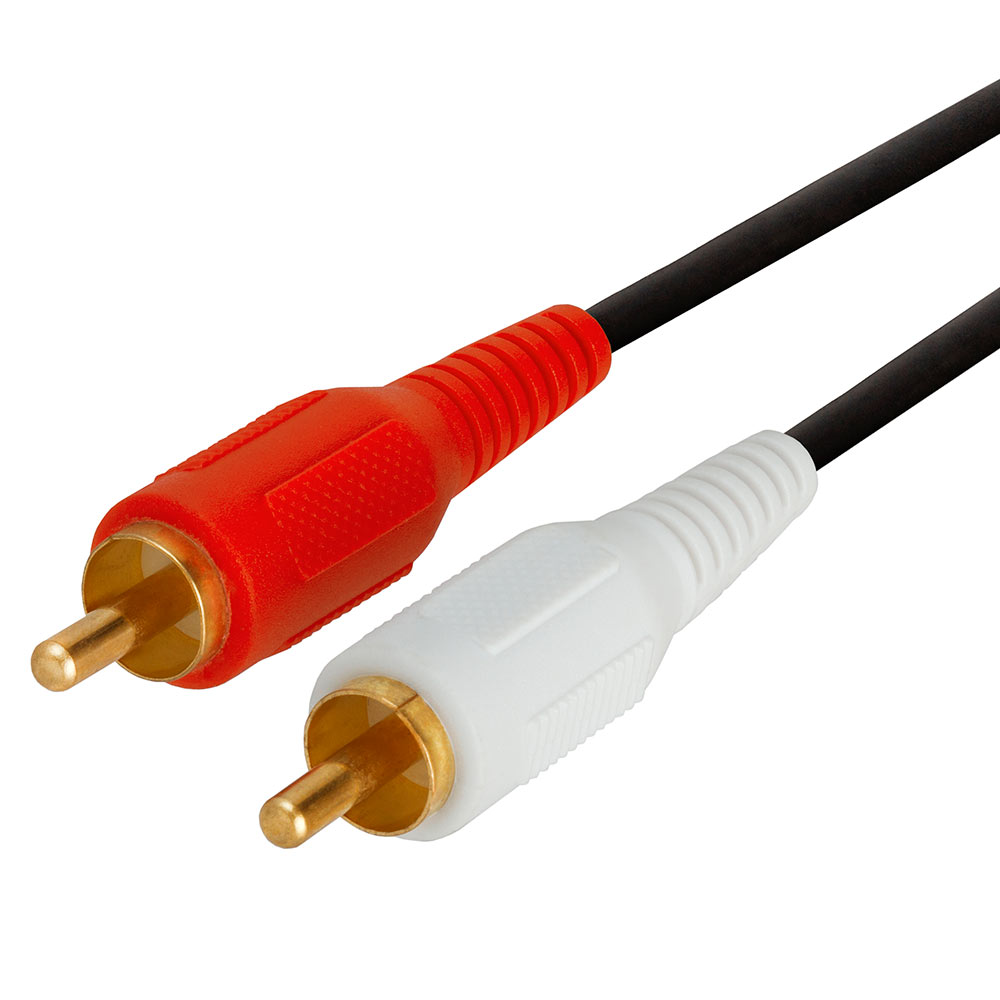
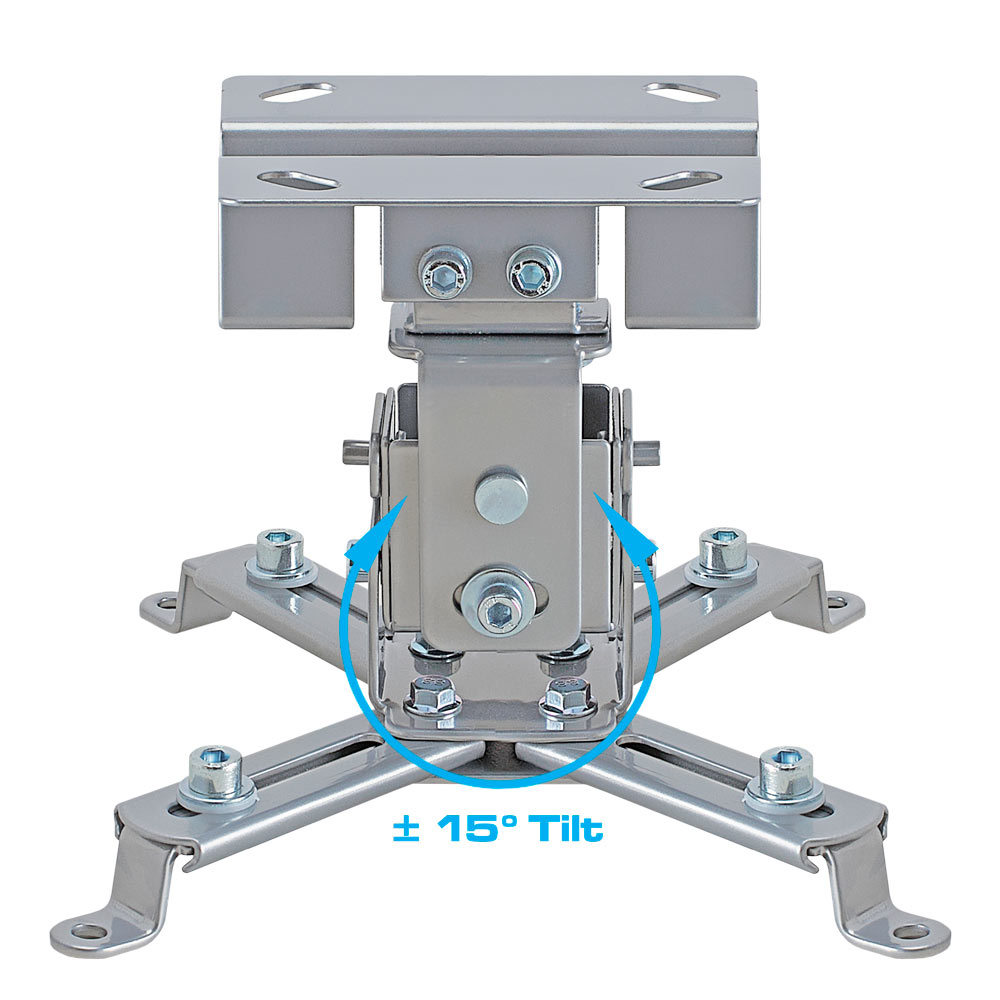
 All of these possibilities give you a wealth of choices in mounting your home or business televisions, monitors and AV equipment, and they don’t have to be expensive. Cmple stocks all of these mounts and brackets, manufactured to the highest standards and at prices as low as about ten bucks. Why spend hundreds on hiring someone else to do the work, when it’s so easy to do it yourself?
All of these possibilities give you a wealth of choices in mounting your home or business televisions, monitors and AV equipment, and they don’t have to be expensive. Cmple stocks all of these mounts and brackets, manufactured to the highest standards and at prices as low as about ten bucks. Why spend hundreds on hiring someone else to do the work, when it’s so easy to do it yourself?
