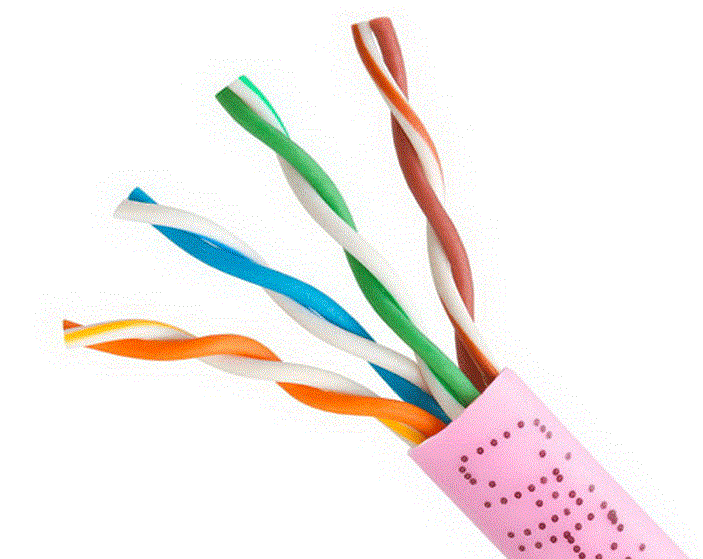Extending HDMI with Cat5e (Or Cat6) Cables Using Wallplates
Whether you are designing a video networking system for your home or the office, you need to keep in mind that most people nowadays require more video connectivity. This means that you need to be able to provide video signals throughout the home or office.
One way of doing this is to use HDMI cables throughout. However, this can be expensive given the extra HDMI cable lengths you need to purchase as well as the cost of replacing existing Cat5e or Cat6 cables. Instead, you can use wallplates to extend HDMI with the existing Cat5e or Cat6 cables.
Wallplates
The wallplates that extend the HDMI signal, as the name indicates are fixed on the wall, ensuring less cable across the walls or floors. This also makes for a more elegant office space and reduces the problems and dangers associated with loose cables running across the floor at home or workplace.

There are essentially two wallplates when you want to extend HDMI signals. One is a transmitter of the signal and the other is the receiver. The use of these wallplates can help you send HDMI video signals for up to 90 feet for resolutions up to 1080p.
Installation is Simple
To install the transmitter and receiver wallplates you need to run two Cat5e or Cat6 wires through the walls. Once that is done, you can install the wallplates to the respective ends. You should plug the end of each cable into the back of the respective wallplate. Here, care must be taken to ensure that the plate that is labeled HDMI IN is on the source side and the plate labeled HDMI OUT is at the destination or receiving side.
You need to insert the right cable in the jacks named one and two. This can be easy if you use two different colored Cat5e or Cat6 cables and use one to connect the jacks names 1 and the other to connect the jacks named 2.
Next, you should install the wallplates in the faceplates before mounting them on the walls. The wallplate HDMI extender is now ready to be used.
Saving You Money
Just insert the input HDMI cable into the transmitter wallplate and the output HDMI cable into the receiver wallplate. Connect your source of the HDMI signal to the transmitter plate. This can be a Blu-ray player, AV receiver, or similar device. Connect the second cable to your HDTV in the remote location to view high-resolution video without having to spend a lot of money on HDMI cables. Whether you are setting up a home theater and want to hide messy cables behind the wall or are setting up a video receiving system for the office and want to minimize the use of HDMI cables and keep cables out of sight, the HDMI wallplate extender that uses Cat5e or Cat6 wires is ideal. The wallplates are sleek and can be easily installed. The cat52 or Cat6 wires are hidden behind walls and do not leave an unsightly mess. Moreover, this is cost-effective since most offices already have systems that are connected using Cat5e or Cat6 wires that need not be replaced. For home installations, this system reduces the need for the purchase of more expensive HDMI cables.