Ethernet Hacks vol.1
When computers were first connected to each other, Ethernet cables were used for transmitting data from one to the other. However, with wireless connectivity, most people now assume that Ethernet cables are of no use. However, they can still be used for multiple purposes apart from connecting PCs.
Structure of the Ethernet Cable
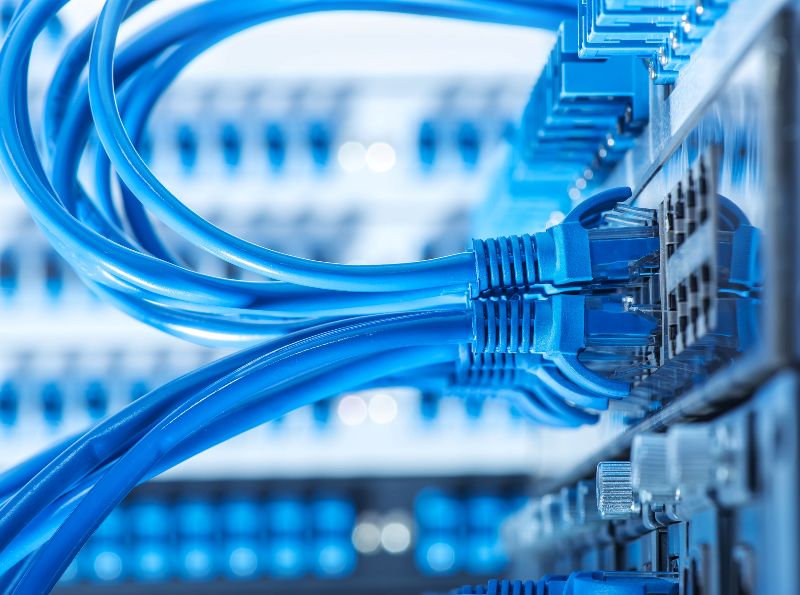
Each Ethernet cable has eight wires in it that are used for transmitting and receiving data. These wires are designed to transmit data in gigabits. However, current Internet speeds do not permit this, so Ethernet cables only use half of these wires, that is, four of them. You can use this information to come up with inexpensive ways to connect computers at your home or office networks.
Crossover Connections
When you are connecting two computers using an Ethernet cable, you can carefully crossover the wires so that the transmitting wires from one are connected to the receiving wires from the other. This will ensure that one computer can only receive messages while the other only transmits messages without using the Internet, switch, or router at all.
Double Network
Another way in which you can use the extra wires in the Ethernet cable is to carefully separate the four wires that are needed for transmitting and receiving data and connect it to the Ethernet cable from one computer and do the same with the other set of wires for another computer.
As long as you ensure that the right receive and transmit wires are connected to each other, you will be able to have a network of computers at home or office without having to install another network card in your computer. If you do not need multiple networks at home, you can also use one set of wires as crossover so that you have a cable that works as both crossover and straight Ethernet, enabling both functions at the same time.
USB Connections
You can also use the extra wires in the Ethernet cable to obtain USB ports in every room. This is because most new constructions come with Ethernet cables in the walls with outlets in each room. USBs have only four wires and if you can carefully separate the four wires and connect them to a USB port, you will be able to have USB ports in each room without having to spend more on cabling.
Advantages
When you use Ethernet hacks that make use of the fact that actual transmission and receiving of data requires only four of the eight wires in a cable, you can save money on routers, switches, Internet, and network cards. You can also save on the costs of installing additional USP cables throughout the building.
Disadvantage
While these Ethernet hacks can save you money, you should also bear in mind that they work best in low data transmission situations. This is because when a lot of data is transferred on the wires, there is a chance of distortion and interference. This can happen especially when you are using a lower category Ethernet cable that has less insulation in terms of the transmission distortion.
Precautions
One of the best precautions you can take when hacking your Ethernet cable to extract more work from it is to separate the wires with care. Always keep track of the way in which you are connecting them and follow the color code to ensure that the connections you are forming are the same as the connections you intended to form.
Using Ethernet hacks such as these will help you reduce your cabling and other IT costs while still providing you with the networks and connectivity you need at both home and work.




