Definitive Guide for Converting Old VHS Tapes to Digital
Many people may not even remember the time when video was recorded on VHS tapes. However, each family will have precious memories that are stored on VHS tapes and they would not want to lose them just because a better technology has come along. The best solution for grandparents and parents for saving their invaluable family content is to convert them to digital.
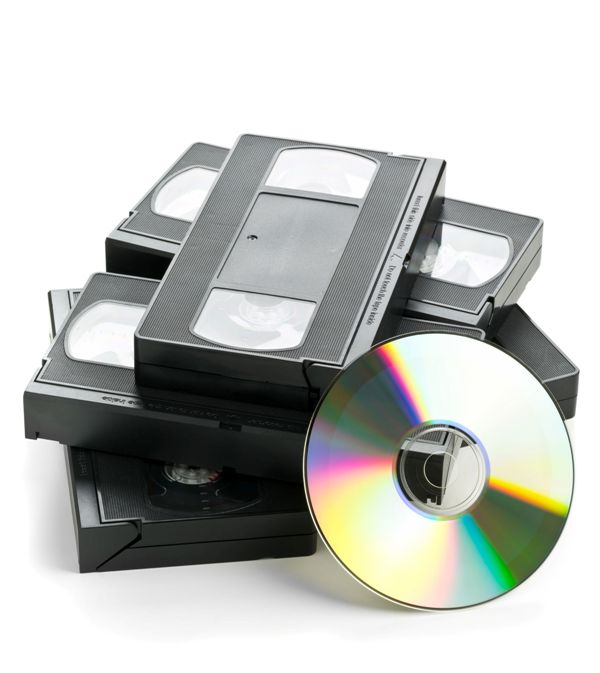
What is more, is digital content can now be stored on not only on DVD discs but also on the cloud. Therefore, if you want to ensure safety of your family memories and want to save them for posterity, simply store them in the cloud by availing services like DropBox or Google Drive. However, the first step is to convert your precious VHS tapes to digital, and this is what this guide talks about.
Devices needed for the Conversion Process
Even though there are services that can do the conversion for you, you can convert VHS to digital at home and save money, especially when you have many tapes to convert. However, you will need the following basic equipment.
Camcorder or VCR
For converting your VHS tapes, you need to play them, and therefore you need a VCR or camcorder. Considering these are outdated devices, you may not have one that works properly. If your old VCR or camcorder has tracking issues or poor quality playback, consider purchasing a new one, since it is worth the investment when you are particular about the picture quality.

Here you have quite a few choices that can make your work easier. If your purchase a player that has VHS/DVD combo, you simply insert your tape in the slot and a blank DVD in the other and press the required play and record buttons. If you are purchasing only a VCR, make sure it has a port for S-Video output, as you will obtain a sharper picture quality. A player with HDMI port will be even better, since you can connect a single HDMI cable and not have to bother with a separate cable for audio.
Computer
Apart from a player, you need a device that will capture the video being played into digital format. Your desktop computer or laptop will serve this purpose, provided it has video card, which most modern computer now do. Also, make sure you have plenty of free space on your hard drive, or you could purchase an external hard drive or USB stick to store the digitized video footage. Of course, if you have bought the VCR/DVD combo player you do not need anything else.
Software
Along with the capture device, you will require appropriate software for capturing, compressing, and editing the video footage. Fortunately, this type of software is available for free, and you only have to download and install the program on your computer.
Here is a list of popular video editing software from Techradar
Connecting Components
You will need cables and/or adapters to connect the player to the capture device. The type of cables you require will mainly depend on the type of output port on your player or camcorder. In most cases, you will need a RCA A/V cable that has three colored wires and one USB plug. If your player has an S-video output, then consider using the relevant cable, since you will receive a better picture quality.
Full Motion Wall Mount for 17-37 inch LED, 3D LED, Thin LCD TV'sRCA / Componenet Audio Video Cables
The Process
Once you have all the devices and components, the rest is easy. Simply connect the player device and capture device with the appropriate cables and initialize the software on the computer. Depending on the software, you will have to set the capture preferences or tweak the controls depending on the type of devices you are utilizing. Then simply launch the capture process and wait until the recording is over.
Storage
Once your videos are stored as files on your computer, you can go ahead and save them onto any cloud storage platofrms like Google Drive, which comes free with any GMail account (limited to 2GB), Box.com or the infamous DropBox. All these platforms not only guarantee safety and reliabiliy, but allow users easily share their files with others.



