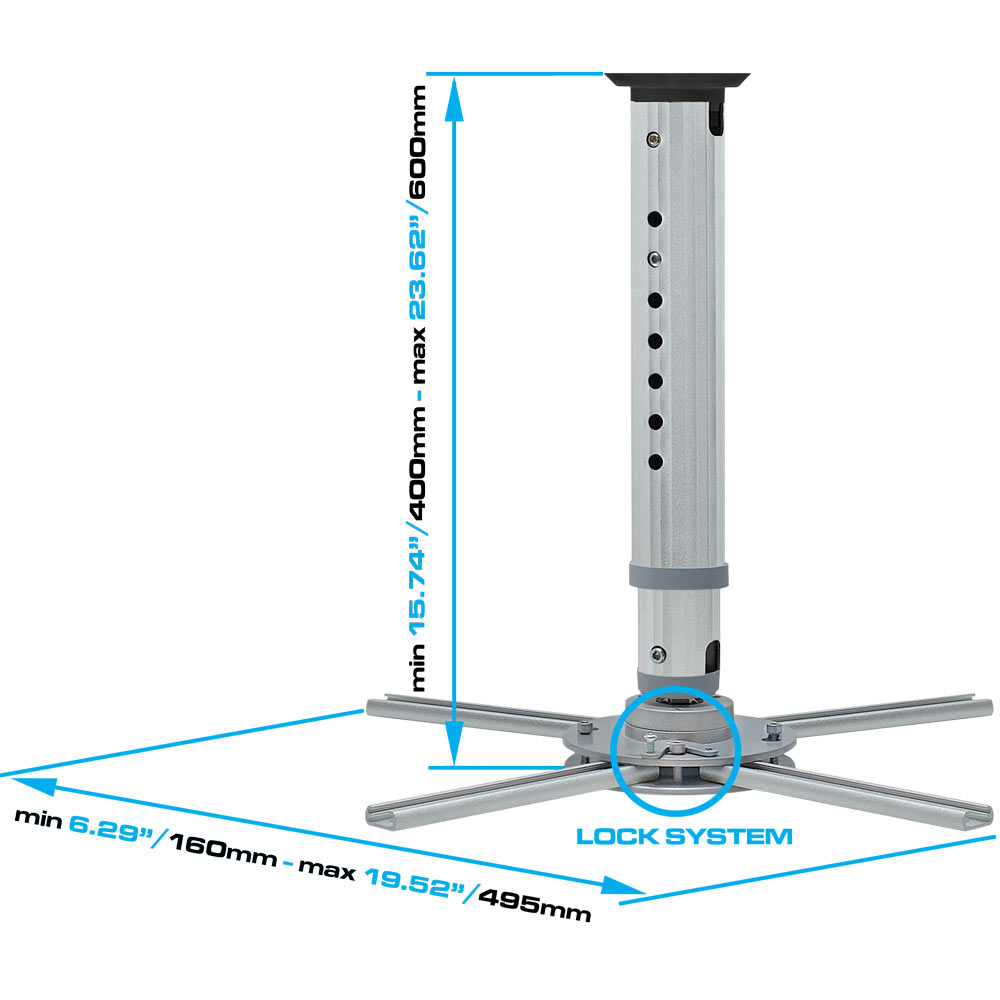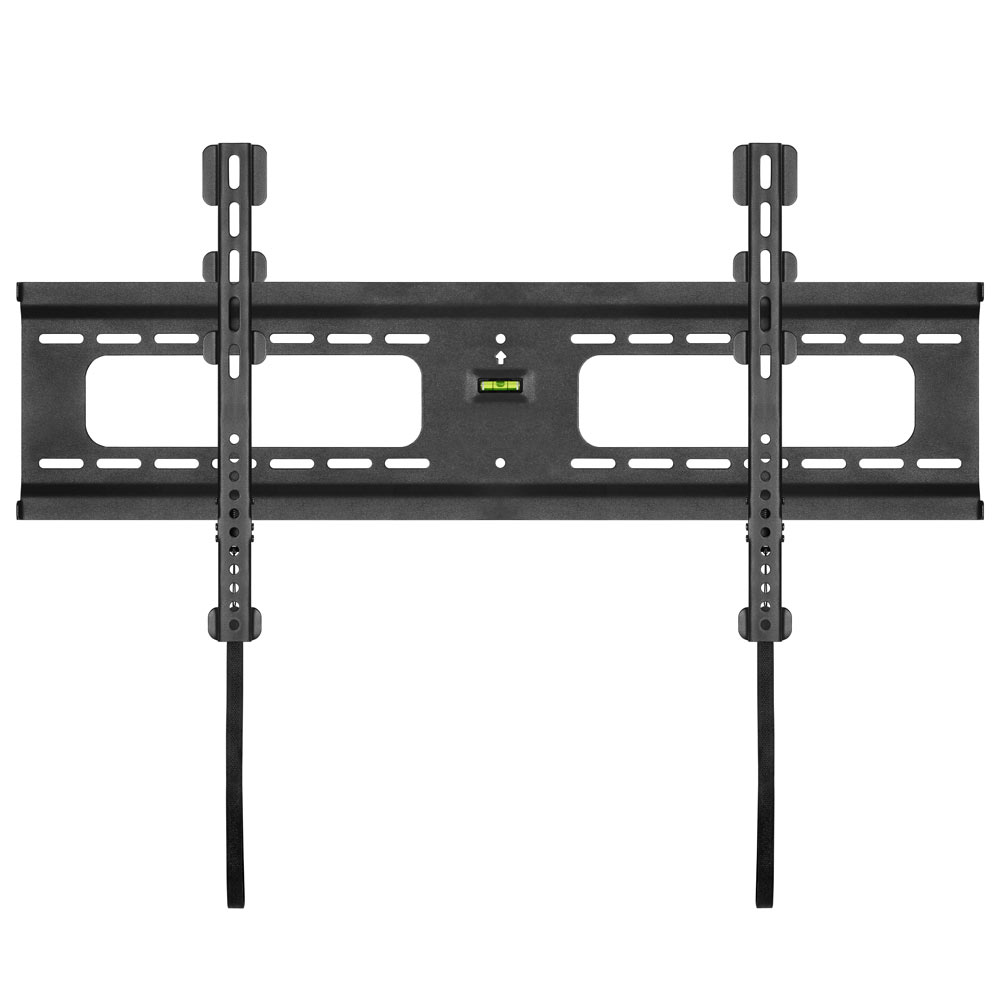Buying A TV Wall Mount In 2017: Your Complete Buyers’ Guide
A TV wall mount? How difficult can that be – it’s just a metal frame that you bolt to your wall and attach to your HDTV, isn’t it?
Monitor Styles
Thankfully, no one has to worry any longer about the enormous, bulky extension mounts that were once used to attach tube TVs to a wall. Today’s flat-screen and curved TVs mount close to the wall, instead of sticking way out into the room like those old-fashioned models. And since the popularity of video projection has declined over the years, mounts specifically designed for projectors aren’t the common home theater fixture in 2017 that they used to be. Most high-definition TV monitors that are now in homes are old plasma and LCD models which are no longer being manufactured, or newer LED high-def flat screens. All of those monitors can easily be wall-mounted. 4K UltraHD and OLED TVs are the new kids on the block, and they’re red-hot because they deliver far superior video.
Organic light-emitting diodes (OLEDs) are the components that light up to show the picture on an OLED HDTV. Because each diode is able to generate color individually and no color filters are required, OLED TVs display much greater color accuracy and contrast without the blur sometimes seen on large LED screens. OLED monitors are compatible with most wall mounts and are incredibly thin, making them an even better choice than LEDs for hanging on a low-profile mount. Not all 4K TVs are OLED models, but the trend is definitely headed in that direction.

Interest in curved-screen TVs has peaked and sales are on the decline, but many still appreciate the immersive experience that curved monitors deliver to viewers sitting right in front of them. It was impossible to hang the first generation of curved TVs on the wall, but many later models meet VESA mounting standards and have been designed to work with some styles of wall mounts. Hanging a curved screen on the wall isn’t always the right choice, though, because the best immersive experience comes when watching a curved monitor that’s 70” or bigger. Hanging those can be difficult and may require special mounting kits; you should also realize that since the ends of the screen will stick out quite a bit into the room, a wall-mounted curved TV can detract from the overall aesthetics of your living space.
TV Wall Mount Buying Guide
Let’s get the easy stuff out of the way first. When you look at wall mounts, they will all have specifications telling you the maximum weight they can hold and what range of screen sizes they’ll accommodate. It can be tempting to “cheat” a little and buy a less-expensive bracket when your HDTV is just a little over specified limits – but think about how much more it would cost to buy a new TV to replace one that’s fallen from its mount. You’ll quickly realize that purchasing the right size of mount is simply a smart investment.Once you’ve narrowed down your choices by weight capacity and size, it’s time to think about how you’ll be watching your TV. That will determine the type of wall mount you’ll need.
- Low-profile mount – Often called a fixed mount, this is the simplest and least-expensive wall mount you can find. It’s essentially a metal frame that attaches to the wall, so your TV can be hung virtually flush to the wall. A low-profile mount is fine if you have a permanent viewing position and you’ll be sitting at eye-level with the TV while you’re watching.
- Tilting mount – It’s quite common that your TV will be positioned slightly above eye-level once it’s been hung, since fireplaces, windows or other furniture may conflict with the ideal installation location. That’s when a tilting mount is invaluable. It lets you tilt the monitor up or down, to aim it at your preferred viewing spot; the specifications for a tilting mount will tell you (in degrees) how far up or down it can be move. Another common use for a tilting mount is to compensate for the glare of sunlight. This type of bracket is also great for kids who like to watch TV or play games on the floor. Because the tilting mechanism requires extra space, the screen will end up several inches away from the wall.
- Swiveling mount – The most complicated and expensive type of wall mount, this is often called an articulating or full-motion mount. It can tilt just like the mount we just looked at, but can also swivel as many as 180° in each direction. If you like to sit in different spots at different times, a swiveling mount will let you move the monitor to face your position. This mount is also ideal for homes with adjacent, open rooms. For example, you can turn the screen to face the kitchen while you’re cooking, and then in the opposite direction when it’s time to eat. A swiveling mount will set your screen even further from the wall than a tilting mount, and it will be more expensive as well.
There are two other features you should look for when purchasing a TV wall mount. One shouldn’t be a problem; just about all mounts are VESA-compliant, which means they have standard mounting holes for a TV. The other feature to look for is cable management. The best wall mounts will have channels through which you can run all necessary cables so they don’t hang loose and look messy; lesser brackets will have simple clips to hold the wires.
That’s all there is to it, unless you’re dead-set on hanging a curved TV on your wall. In that case, calling a professional might be your best bet.
0
Featured products