What Is A Patch Panel Device Used For?
Have you ever seen old movies in which a bank of telephone operators worked at a huge switchboard? The operators would answer calls and decide where to route them. Then they’d plug huge cords into jacks in the switchboard – connecting the caller to the correct office telephone.
In essence, that’s what a modern patch panel device is used for.
Patch panels are commonly used to manage Ethernet connections in both home and commercial settings. They are hardware mounted to a wall or a rack, in a room or closet where Ethernet cables coming from various parts of the building each “terminate” in a different jack. Short cables (not surprisingly, known as “patch cords”) then allow the user or administrator to manually connect the right input signal to the right destination.
These panels are seen in many other settings as well: broadcast centers, recording studios and yes, even today in some telephone applications. There are also patch panels designed to handle fiber optic connections.
But most people will come across – or want to install – patch panels to use with their Ethernet and Internet connections.
What a Patch Panel Device Looks Like
A patch panel, whether mounted on a wall or in a rack, is just basically a box with cables coming into its front and back. (It’s sometimes called a patch field or patch bay, but those are just other names for the same device.)
Solid-core cables connected to computers or Ethernet jacks throughout the building are usually run through the walls, ending at the panel’s location. The cables are then attached to the back of the panel via punch-down connections, with their source/destination clearly labeled on the front of the panel.

The front of the panel has a series of ports, known commercially as 8P8C sockets but more conventionally as RJ45 sockets. Stranded Ethernet patch cables are plugged into those jacks to choose and complete connection paths. In this way, it’s easy to interconnect computers or LAN jacks, or connect them to wide area networks like the Internet, just as our old-fashioned switchboard operator once did with phone calls and telephones.
Patch Panel or Switch?
If you’re somewhat familiar with computer networking, you may be wondering why a patch panel device is necessary when you can just depend on a network switch – and you’d be right to wonder.The answer is that a patch panel is not always necessary. There are just times when it’s desirable.

First, it’s important to understand that even though they look quite similar, there’s a major difference between a patch panel and a switch. A switch is smart, but a patch bay is not. The switch will check incoming messages, figure out which connected device they should be sent to, and seamlessly deliver them to the right place. It also lets network users share information. A patch panel can’t perform those functions; it only sends traffic along a designated path.
In truth, you’ll likely be using a network switch for your LAN whether or not you are using a patch panel, since most modern Internet routers already have switches built in. If you have just a few connections to make in your home or small office, a switch should be able to do the trick just fine. (It’s also common for larger installations to have patch panel outputs run through a dedicated switch.)
Benefits of Using a Patch Panel Device
So if you’re probably going to be using a network switch anyway – why use a patch panel at all? There are several excellent reasons.- Organization: Two or three cables can’t co-exist in a room very long without turning into a bird’s next. Dozens of long cables, all terminating in a rack area or wiring closet, will quickly become a nightmare. A neat, clean installation of cabling into a patch panel prevents the headaches that come with trying to sort through and identify one cable in the middle of a mess. Additionally, labels can easily fall off of individual cables, while the labels on a neatly-maintained patch panel are theoretically permanent. The bottom line: a patch panel is a fabulous cable management tool.
- Security: Cables terminated in a patch panel will be punched down for secure connections. That relieves tension on the cable and reduces the possibility that inadvertent tugging of the cable could break either the conductors or the port. With a patch panel, the only cables “at risk” are inexpensive and easily-replaceable patches.
- Price: Patch panels are much less expensive than comparable switches able to handle the same number of connections. And without a patch panel in the middle of the path, connections which aren’t in use still take up a port on the switch, meaning you’re paying for switch capacity you don’t need. Scalability is also built into the use of patch panels, because it’s much easier and cheaper to add new panels than new switches.
- Configuring and troubleshooting: A patch panel provides flexibility to let you change connections in seconds, without chasing down “the right” cables or running new ones. It also simplifies troubleshooting, because each individual connection is easily tested through its port in the panel.
Types of Patch Panels
Most patch panels are designed to fit directly into racks, so they are designed to be the standard 1U (one unit, or 1.75 inches), 2U or 3U sizes used in measuring rack space. Each panel will commonly accommodate 12, 16, 24 or 48 RJ45 ports based on its height.Depending on your preference, you can purchase either pre-wired Cat 5e patch

or Cat6 panels with certified jacks and universal T568/T568B wiring already installed,

or blank keystone patch panels allowing you to install the wiring and jacks on your own.
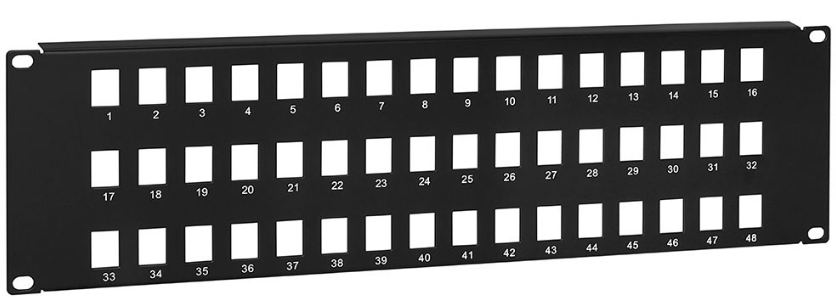
Cmple offers a wide selection of high-quality prewired patch panel devices and keystone panels, at prices far below those you’d pay on most websites or at retail stores. They’re suitable for networks up to 1 gigabit, they’re easy to install – and at this cost, they’re a bargain.
0
Featured products





