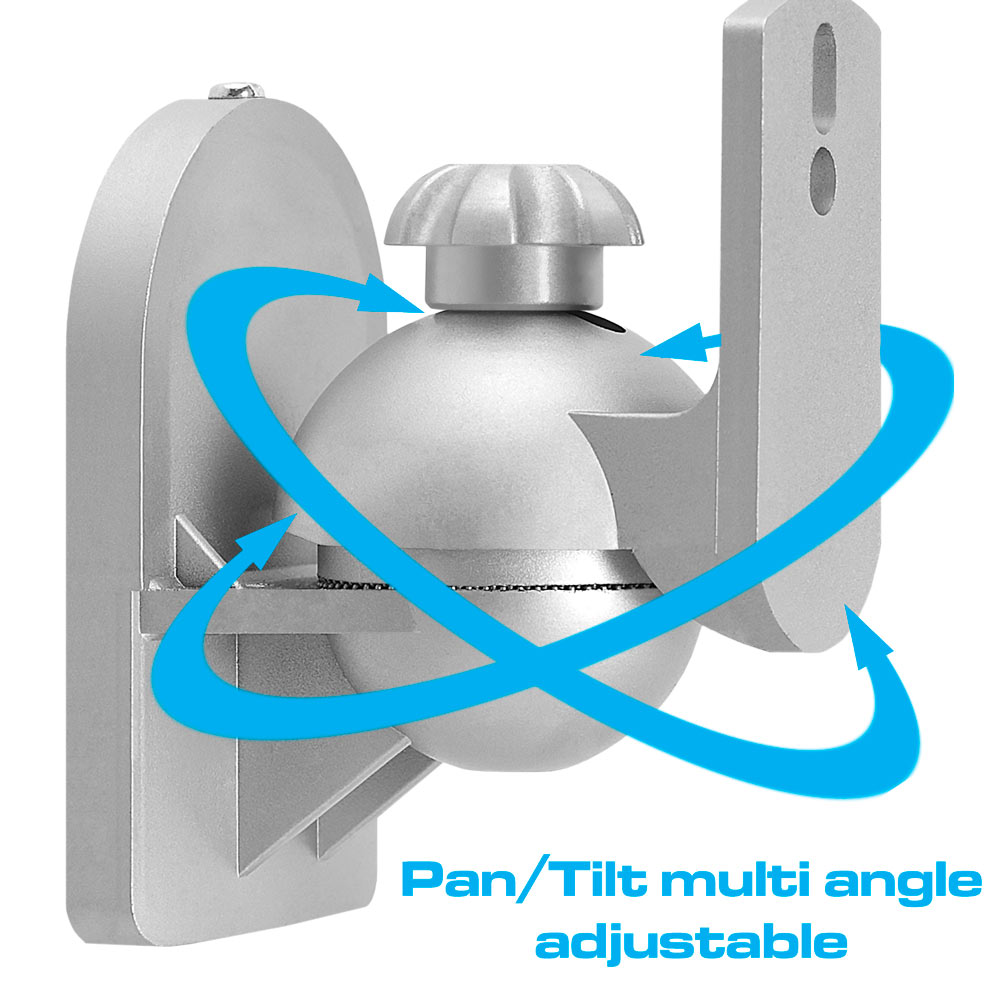What Do You Need To Build A Home Theater? A Shopping List
You’re sick of all your friends and relatives showing off their terrific new home theaters, and you’re finally taking the plunge. You’re ready to build your own (or have professional home theater, audio/video installers, always the most-relaxing way to do it).But what do you need to build a home theater?

Measure Twice, Cut Once
That’s the time-honored mantra for carpentry projects. The idea behind it is an important one, even if you won’t be doing a lot of cutting to install your perfect home theater. It makes no sense to run out and start buying gorgeous HDTVs, projectors or speakers until you know the size of the room you want to use and whether you want a theater for primarily to screen movies, watch TV or listen to music.

Speaking of which – let’s go shopping.
Your Home Theater Shopping List
Any home theater will include the obvious components: an HDTV or a screen/projector combination, an audio receiver or a preamplifier/amplifier, and home theater speakers. There are, of course, many other pieces of equipment you can add to the mix, and you’ll need the right audio, Internet and HDMI cables to connect everything.
Here’s a closer look at each of the basic components.Video
Most home theater owners choose a wide-screen HDTV for their video display, particularly if they watch a lot of television or streaming video. A high-def TV is familiar and easier to control, and the brightness, contrast, color and video resolution are almost always better than with a projected image. With prices coming down and the technology improving rapidly, it’s easy to find models of any size that deliver outstanding video, whether you’re looking for a standard 1080p display or opt for a more modern 4K display.
The most popular HDTVs remain standard LCD models (some of which are far superior to the LCDs of years past), but OLED TVs are coming on. Not all manufacturers have embraced them yet, but since their pixels generate their own light they’re able to deliver brighter pictures with deeper blacks for amazing quality. If you’re going high-end, look for a model that supports HDR (high dynamic range) which is the latest major advancement in video display and well worth your attention.
Some people, however, prefer the more realistic feeling of a screen and high-def projector. The huge advantage of a projector and screen is that in a big room, the experience really is immersive; Hollywood movies simply look better. You’ll also find that a projector system is usually a bit less expensive.
 There are downsides, though. You need a room with very little ambient light or else the video quality will suffer, replacement bulbs for the projector are quite expensive, and “regular” TV shows often look substandard when projected on a big screen. It’s also more of a pain to install a projector than to hang an HDTV or put one into a cabinet.
There are downsides, though. You need a room with very little ambient light or else the video quality will suffer, replacement bulbs for the projector are quite expensive, and “regular” TV shows often look substandard when projected on a big screen. It’s also more of a pain to install a projector than to hang an HDTV or put one into a cabinet.You can choose between LCD, DLP (digital light processing) and LCOS (liquid crystal on silicon) projector technology. LCD is the cheapest alternative; DLP is currently the standard, used in most movie theaters and is available in all price ranges; LCOS is a mix of LCD and DLP, delivers the best contrast, and is mostly found in high-end projectors. You’ll want a “short-throw” projector if it will be positioned close to the screen.
There are screen choices, too. A permanent screen is the best alternative if your home theater isn’t going to be used for any other purpose, otherwise you can use a pull-down or portable screen. You can choose a screen with either a 4x3 or 16x9 aspect ratio, but you’ll do better with a widescreen 16x9 if movies are your thing.
Audio
The central components in most home theaters are either a home theater receiver, or a combination of a preamp and amplifier – and they do much more than just send audio to the speakers. In most cases they switch and control distribution of video and audio signals, they process and properly amplify audio from all of your components so the right level of sound is sent to each speaker in the configuration, and they might have a built-in radio, satellite or Internet tuner as well. In more complicated surround-sound systems, there may be a separate amplifier for each channel as well.

Speakers
A big decision you’ll have to make is whether you want surround-sound. Assuming you do (what would a home theater be without it?), the size of your room (and your budget) will determine what size of audio system will be best. You probably know that the common numbers of 5.1, 7.1 and so on describe the number of speakers in a surround-sound setup. The first number refers to the total speakers that are in front, on the side or behind the listening position, while the second number refers to the number of subwoofers.
The more speakers, the more realistic your audio will be. But just as important is deciding between wall-mounting, in-wall and in-ceiling speakers and then positioning them properly, which is why planning out how to use your available space is crucial. All audio systems will have center, left and right front speakers, as well as a subwoofer to handle the bass. The left and right speakers should be placed equidistant from the monitor or screen. Two “surround” speakers placed to the right and left of the preferred listening position will complete a 5.1 system, and two additional speakers behind the position turn a 5.1 into a 7.1 surround-sound system. For more specifics on exact placement for in-ceiling, in-wall and wall-mounted speakers, you can check Cmple’s guide to speaker placement.
Additional Components and Cabling for Home Theaters
There’s not an unlimited selection of home theater components – it just seems like there are. Blu-ray and DVD players, turntables and CD players, streaming video boxes and dongles, even video servers that can store your movies are all options. The choices don’t end there, either. You can customize your home theater with remote controls, smart-home options like lights that dim and curtains that close when you start a movie, and of course plush, comfortable seating. Chances are you’ll only be building one or two home theaters in your life – be sure you get the theater of your dreams, as long as it also fits your budget.The proper cabling is almost as important as the components we’ve mentioned, so while you don’t have to break the bank on cables you should be sure to use high-quality cabling. Inferior optical audio or HDMI cables, substandard network cables or the wrong speaker wires can make your expensive equipment look and sound like you picked it up on sale at a discount store. And using the wrong type of cables – for example, not using in-wall rated cable for wires (other than speaker wires) that are being hidden in your walls – can cause problems with building inspectors, not to mention the fact that they can be a safety or fire hazard.
To get an idea of the low-price, high-quality cabling that’s available for your ideal home theater, check out Cmple’s comprehensive online catalog. You will have to look elsewhere for that 4K HDTV or killer audio system, but our wide selection of home theater cabling (and speakers) will give you a great starting point for your shopping.
0
Featured products