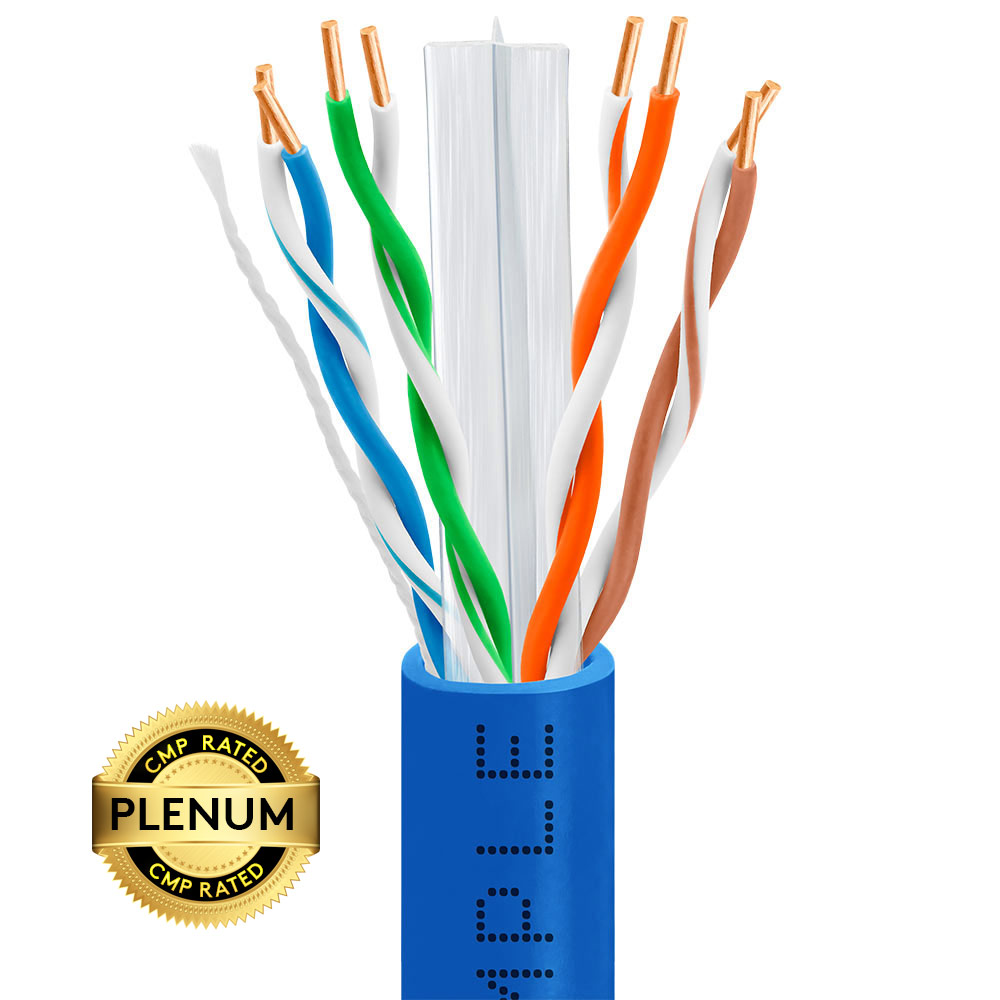Learn About The Caveats And Limitations Of Ethernet Cables
Let’s be honest. Modern life wouldn’t be livable without Ethernet cables. Even the proliferation of wireless communication and the cloud haven’t lessened our dependence on wired devices and the networks that form the backbone of our connected society. Perhaps it will happen one day, but that’s some time away.
In addition, many of us still have wired networks and devices at home, and even more likely, at work. That means we need Ethernet cables almost as much as we ever did – they just have to be faster and do more than they used to.
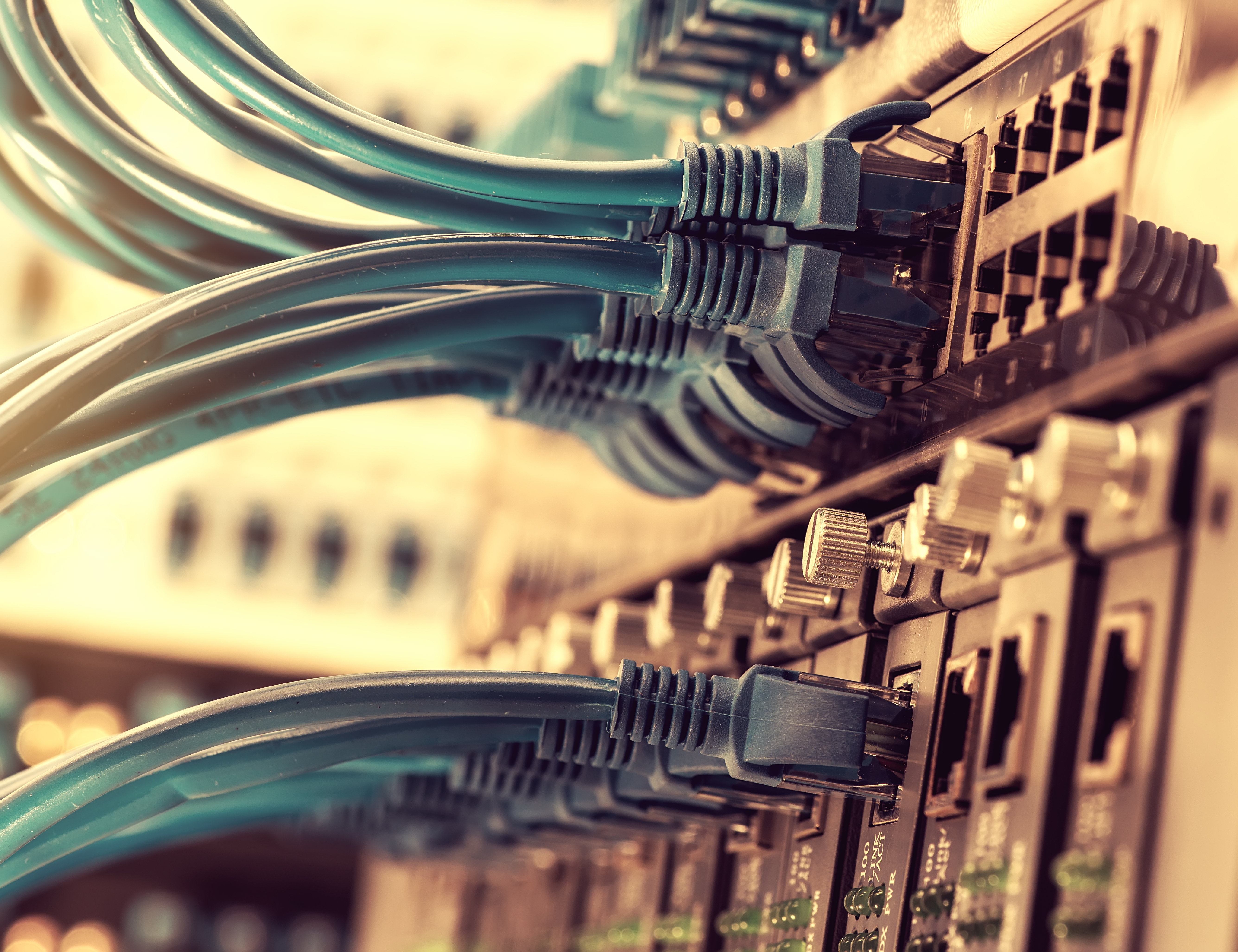
Modern Ethernet network cables, whether they’re traditional Cat5e cable, the updated Cat6, or the newest Cat7 cables capable of handling network speeds of 10 Gb/s at frequencies surpassing 600 MHz, are marvels of technology. That doesn’t mean they’re perfect, and it certainly doesn’t mean that any Ethernet cable can handle any assignment.
There are a number of caveats you should consider before grabbing the Ethernet cable that’s least expensive or most convenient and jumping right into a network project. Here are some of the most important.
Practical Limitations of Ethernet Cable
We’ll start with the most obvious caveat: any cable must be run between its desired start and end points, and some physical locations simply don’t lend themselves to easy cable installation. Drilling holes through walls and ceilings for cable runs isn’t always desirable or even possible; for example, we wouldn’t want to be responsible for installing an Ethernet connection inside a bank vault. In those cases, another approach would likely be better.
As with any cable, Ethernet cable has a number of conductors inside. In standard Ethernet cables there are eight conductors in four twisted pairs, protected by a theoretically-durable outer jacket. However, the wires are thin (usually 22 to 24AWG) and if any of them break the cable will fail. That shouldn’t normally be an issue, but it can be if the cable is punched or crimped or broken during installation. That often happens when Ethernet cable is stapled to walls or run through ceilings with sharp protrusions.
Where the cable is going to be run is also a consideration. In order to meet fire codes and/or protect the cables against the elements they’ll be exposed to, the proper types of Ethernet cable must be used for in-wall and in-ceiling, riser, plenum, outdoor or in-ground installation. This is indicated by codes like CM, CMR and CMP, and should be described in the specifications for the cable you purchase.
The copper conductors used in Ethernet cables are extremely susceptible to electromagnetic and radio frequency interference. Most commercial producers take the required steps to ensure that their Ethernet cables meet all standards for protection against interference, but in some environments like heavily-mechanized factories, that’s not always enough. You should be sure to use Cat6 cable (which offers more interference protection thanks to better internal construction) instead of Cat5e in at-risk environments, and opt for shielded cable instead of unshielded Ethernet cable when necessary.
Finally, there’s the biggest physical limitation of all: cable length. All electronic signals transmitted over cables will lose speed the further they travel. Even with digital signals, there’s also the risk of greater interference problems or signal loss over long Ethernet cable distances. For that reason, the maximum distance that these cables can be run effectively is 300 meters, or about 328 feet. If you need a longer Ethernet cable run you’ll have to look into additional network hubs and switches, or alternative solutions like Ethernet extenders which convert the signal to another format for transmission and then decode it at the termination point.
Limitations of Common Ethernet Specifications
Most people who deal with Ethernet networks, even at a user level, are familiar with the specifications known as Category 5e (or Cat5e) and Category 6 (Cat6). It’s often assumed that there’s very little difference between them except price, but that’s far from the case. Cat5e and Cat6 cable (as well as Cat6a and Cat7) each have their own specs, designed uses and limitations; each new specification was developed in order to overcome the limitations of its predecessor.
Cat5e cable (which superseded the no-longer used Cat5) is designed to handle network speeds up to 1 Gb/s at frequencies up to 100 MHz (although somewhat-higher frequencies can usually be supported in all of the cases we’ll be discussing). It also provides better cross-talk protection than the Cat5 cable it “replaced.”
For a time, Gigabit networks seemed much more than sufficient for almost all users and still are more than enough for home and small business needs. However, faster network speeds quickly became possible and desirable, and Cat6 Ethernet cable is made for those networks, designed to handle 10 Gb/s networks at 250 MHz – with one big limitation. The maximum length of Cat6 cable that can be used in a 10 Gigabit network is 55 meters (165 feet) in normal conditions, and just 33 meters in conditions where there is a lot of crosstalk; that’s a far shorter run than the 100 meters that Cat5e can handle. Additionally, an internal nylon spline was introduced along with extra conductor twists for Cat 6, improving protection against crosstalk even more while creating a higher signal-to-noise ratio.
Next came Cat6a Ethernet cable which takes care of the Cat6 distance problem. Cat6a made 500 MHz communication possible, and the higher frequency eliminates the problem of alien crosstalk. That makes Cat6a usable for 10 Gigabit networks over distances as long as the “normal” 100 meters.
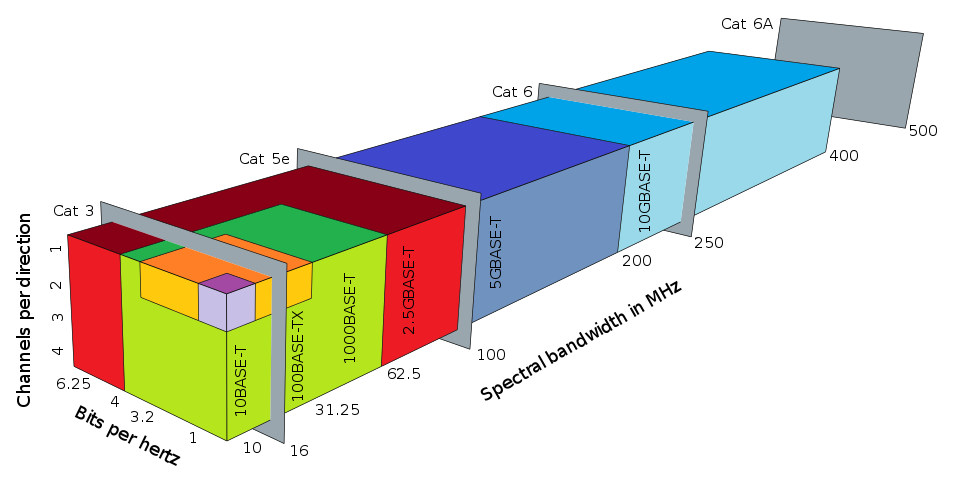
Image credits https://www.wikipedia.org/
The recently-introduced Category 7 Ethernet cable eliminates a Cat5/Cat6 limitation of a different sort. It allows pair-sharing, so that several devices can be powered with a single cable instead of just one. It’s not an overly important distinction to most users, but new networks being designed to be extremely versatile over the long-term are best served with Cat7 cable. It can also handle frequencies up to 600 MHz.
Color Coding Specifications
There is one final caveat to be aware of with Ethernet cables: there are two different color coding standards known as T568A and T568B with the eight color-coded conductors arranged in different orders. Each works just fine, but an Ethernet installation should be consistent throughout for ease of maintenance. T568B is the standard for almost all Ethernet cables in America, except for government installations where T568B is used as the standard. T568B is also the most common standard used in other nations, particularly in European countries.
As mentioned, neither specification is superior. Just be sure to be consistent; otherwise your cables may not work as you expect them to and repair work will be much more time consuming.