LEARNING CENTER: HDMI Cables
The ideal interaction between a consumer and a television cable – at least, for most consumers – lasts just a few seconds: reaching into the box the TV came in, pulling out the cable, plugging it into easily-identifiable sockets, and breathing a sigh of relief.
For many years, things weren’t quite that simple. There was an endless variety of cables which could be used to transfer the video and audio signals coming in and out of a television: composite video F-pin cables, composite video RCA cables, S-video cables, component video cables, DVI cables. Choosing the right cable often seemed more difficult than choosing the right TV.
Thankfully, HDMI cables have now become the universal standard for high-definition televisions and most of the components that connect to them. Not only does HDMI make it simple to hook up equipment, it also delivers the finest quality video and audio signals possible. If you own an HD television, it undoubtedly has at least one thin, distinctive HDMI connector on the back.
What is HDMI? Why is it superior? What should you look for in an HDMI cable? Read on for the answers.
What Is HDMI?
HDMI stands for high-definition multimedia interface, and you can glean several important facts just from the term. HDMI cables support high-definition video signals (most other types of cable don’t), and they can transfer both video and audio signals between a wide range of media devices.
The actual term HDMI refers to the transmission standards to which all HDMI cables adhere. In the early 2000s, DVI was the most advanced video transfer standard available. That’s when most of the world’s major manufacturers of consumer electronics banded together to create HDMI as an improved method of transferring both high-quality video and audio signals on the same cable.
TAs it turned out, HDMI was able to do even more than that. It supports old-school analog video as well as HD digital video (although analog signals aren’t “converted” to high-def when transferred on HDMI cables), and transfers communication and control signals between devices. Newer versions of HDMI can even send and receive Ethernet signals on the same cable, and can support 4K HDTV, 3D TV, and the latest versions of high-resolution audio.
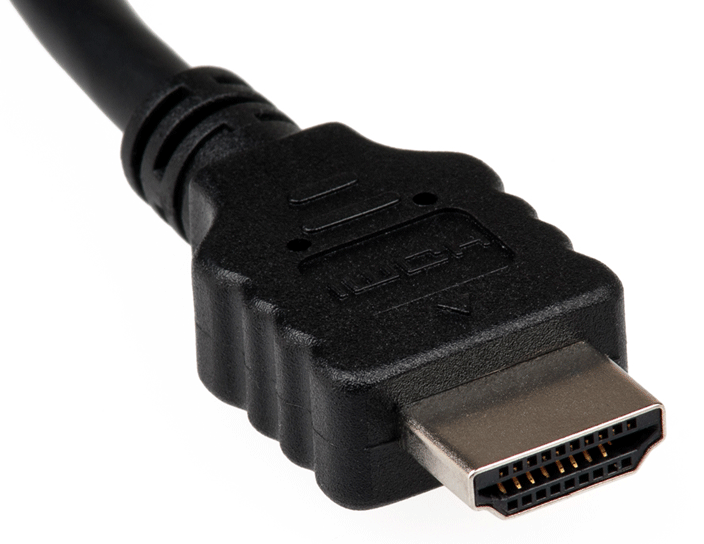 HDMI was first made available on consumer devices in 2003. By 2007, 143 million HDMI-equipped devices had been sold, as the technology gained worldwide acceptance not only for televisions but for other types of consumer electronics such as DVD players, camcorders and gaming consoles. The standards have continually been improved since then through the release of new HDMI versions; the latest, HDMI 2.0a, was released in 2015.
HDMI was first made available on consumer devices in 2003. By 2007, 143 million HDMI-equipped devices had been sold, as the technology gained worldwide acceptance not only for televisions but for other types of consumer electronics such as DVD players, camcorders and gaming consoles. The standards have continually been improved since then through the release of new HDMI versions; the latest, HDMI 2.0a, was released in 2015.
The original “type A” HDMI connector turned out to be too large for smaller devices, so a variety of connectors for HDMI cables has been created over the years; most common are the Type C (mini) and Type D (micro) connectors used primarily for portable electronics. The connectors have nothing to do with the actual signals transmitted, however, so adapters can easily allow the interconnection of different HDMI-equipped devices.
Why Is HDMI Superior?
You’ve already read some of what HDMI cables can do that others can’t. But here’s a more complete look at the advantages HDMI has over older technologies:
Video and audio signals on the same cable: HDMI eliminates the need to use different sets of cables for picture and sound, and can deliver both optimally. In fact, one HDMI cable can replace as many as eleven older cables.
Support for highest-quality digital signals: The latest HDMI standards support today’s common 1080p video, but are also equipped to handle 1440p and 4K resolutions, refresh rates of 120 Hz and higher, 3D technology, wide-angle 21:9 theatrical video and Deep Color – with lots of bandwidth capacity left over. They also support up to 32 channels of high-resolution, surround-sound audio in formats like Dolby TrueHD and DTS Master Audio.
No compression: HDMI delivers “clean” video and audio digital signals which haven’t been processed in any way. This means the picture and sound is faithfully reproduced, pixel-by-pixel, without signal noise, missing frames, sparkles or other glitches.
Backward-compatible: HDMI cables won’t turn an analog signal into a video one, but it will transmit the best possible quality analog signal from source to destination. They are also backward-compatible with DVI video.
Content protection: HDMI was designed to accommodate the anti-piracy protocol known as HDCP, which protects movies, TV shows and other forms of content from being copied or pirated. HDMI cables connecting TVs or monitors to video sources work seamlessly to properly display protected content. Many older cables don’t.
Support for additional signals: HDMI has control channels allowing connected devices to talk to each other to exchange information and determine optimal settings, and an audio return channel to send source audio directly to an A/V receiver. Many HDMI cables allow the simultaneous transfer of Ethernet computer signals along with video and audio.
(One note: another standard known as DisplayPort and primarily designed for computer applications, has many of the same capabilities as HDMI; in fact, it’s actually more desirable for sending signals to many monitors at the same time. However, HDMI is superior to DisplayPort in almost every other category we’ve mentioned.)
What to Look For in an HDMI Cable
First, here’s what you don’t have to look for: the high-priced, slickly-marketed HDMI cables often seen in big box stores. Price and packaging do not equate to quality when it comes to most cabling, and that definitely holds true in this case. All HDMI cables must meet strict standards in order to be sold by reputable companies, so there’s nothing “special” about the super-expensive brands.
Now, here’s what you should look for: the proper cable for your needs.
There are four types of HDMI cable – standard, standard with Ethernet, high-speed, and high-speed with Ethernet – obviously the two types “with Ethernet” are only necessary if you plan to transfer Ethernet signals on the cable.
Standard HDMI cables (also known as Category 1) are rated to handle the bandwidth necessary for proper display of a 1080i TV signal, but most do just fine with 1080p since they’re capable of handling 10 Gbps. High-speed HDMI cables (Category 2) are designed for resolutions of 1080p and higher (like modern 4K displays) with bandwidth support of 18 Gbps. If you have a newer TV, or plan to upgrade, you’re better off with a high-speed cable.
You also need to check the equipment that the cable will be plugging into, to ensure you have the proper connectors. Type A connectors are commonly found on televisions and home theater components; Type C (mini) and type D (micro) HDMI connectors are usually used on cameras, camcorders, tablets and other smaller devices.
Finally, you should make sure that the cable manufacturer uses proper design and quality materials to construct their HDMI cables. Shielding to protect against radio frequency and electromagnetic interference, gold-plated connectors to protect against corrosion, and compliance with government safety standards are some of the features to look for.
Frequently Asked Questions:
What is the best HDMI cable for Sony PS3 / PS4?




